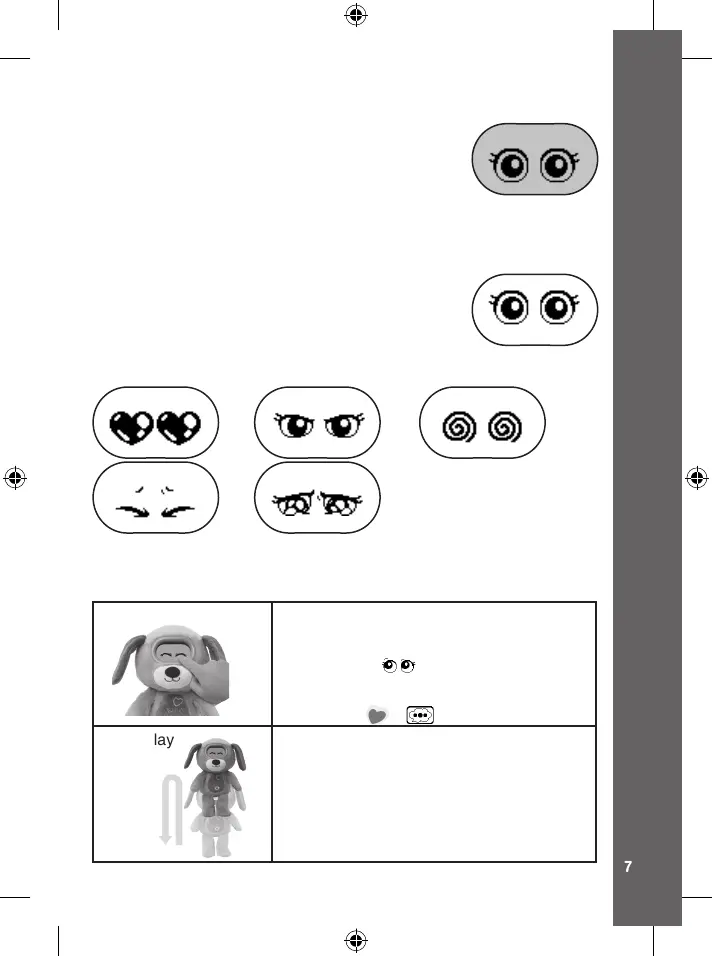Standby Mode
To preserve battery life, the VTech
®
KidiFlufes
will automatically enter Standby Mode after
approximately 120 seconds without input. The
unit can be woken again by pressing the LEFT
or RIGHT button. In Standby Mode the backlight
will be off, and there will be no animations. The
KidiFlufes eyes will update each minute to reect its current condition.
PET MODE
When KidiFlufes is in Standby Mode press the LEFT
or RIGHT button to activate Pet Mode. If you are on
the MENU screen, touch KidiFlufes FOREHEAD to
return to Pet Mode.
Interact with your KidiFlufes in Pet Mode by speaking to or moving it
around. It will respond with different eye expressions and phrases.
Trick Commands
When KidiFlufes is in standby in Normal condition, it will respond to
13 actions.
1. Silly Talk Double tap on the screen to activate Silly
Talk mode. Here KidiFlufes will repeat
what you say. Speak when you see its
listening eyes . Press the OK button to
exit Silly Talk or it will return to idle state
automatically. Note: You can also use the
Main Menu > to enter Silly Talk.
2. Air Play Throw KidiFlufes into the air and listen to
the fun responses.
Note: If you do this too many times it will not
like this and ask you to stop.
PET MODE