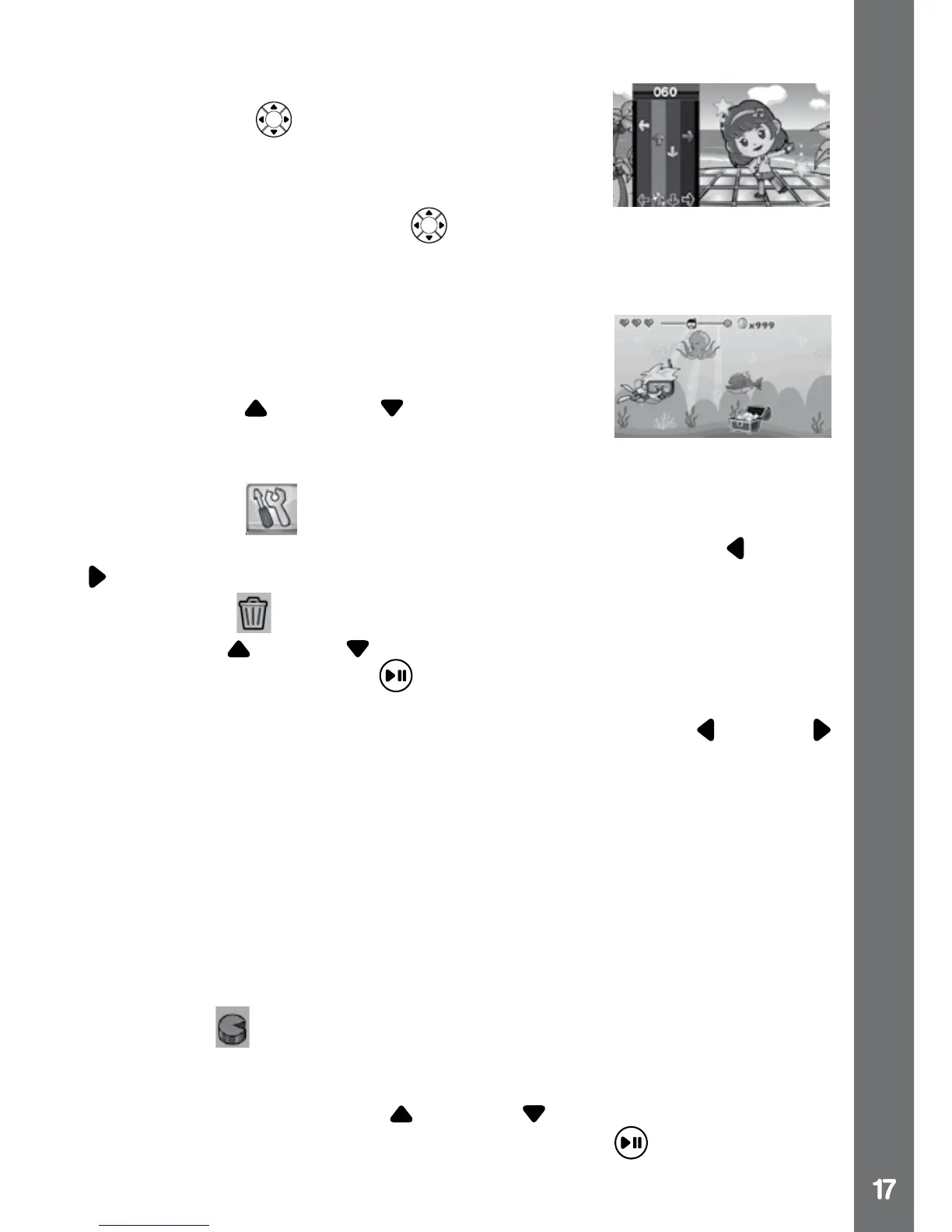D. Dance With Me
See if you can follow the music by pressing the
Cursor Buttons
at the right time! Arrows will
fall from the top of the screen while the song is
playing. When the falling arrows reach the xed
arrows at the bottom of the screen, press the
corresponding Cursor Buttons . If you press the buttons at the right
time, your score will go up. If you miss, your score will go down.
E. Dive Adventure
The ocean hides lots of treasures, so let’s go for
a dive and nd them! Seek out the treasure, but
watch out for all the creatures!
Press the Up
or Down cursor buttons to
move up or down to avoid the obstacles and get
the treasure.
5. Settings
You can scroll through the Settings menu by pressing the Left or Right
Cursor Buttons to adjust the following settings of your KidiGo
®
:
A. Delete le
Press the Up or Down cursor buttons to select a le to delete, press
the Play/Pause (OK) button to display the delete menu if a single le
is selected. If a folder is selected, it will explore the content for further
selection. When the delete menu appears, press the Left or Right
cursor button to select “Yes” and conrm the action or select “No” to
cancel and return to the previous screen.
Note: After a folder has been explored, this folder will still be shown as
the rst option to delete in its entirety, rather than any of its individual
contents. Select this option to continue if you would like to delete all the
content in this folder.
Here you can switch between browsing and deleting content from the
internal memory or memory card (if inserted). Select the last option in
the 'Delete File' menu to switch between memory folders.
B. Memory
This menu allows you to review the status of your KidiGo
®
’s internal
memory or memory card (if inserted). There will be three advanced
options here: Press the Up or Down cursor buttons to select a
option and then press the Play/Pause (OK) button to continue.
Activities
