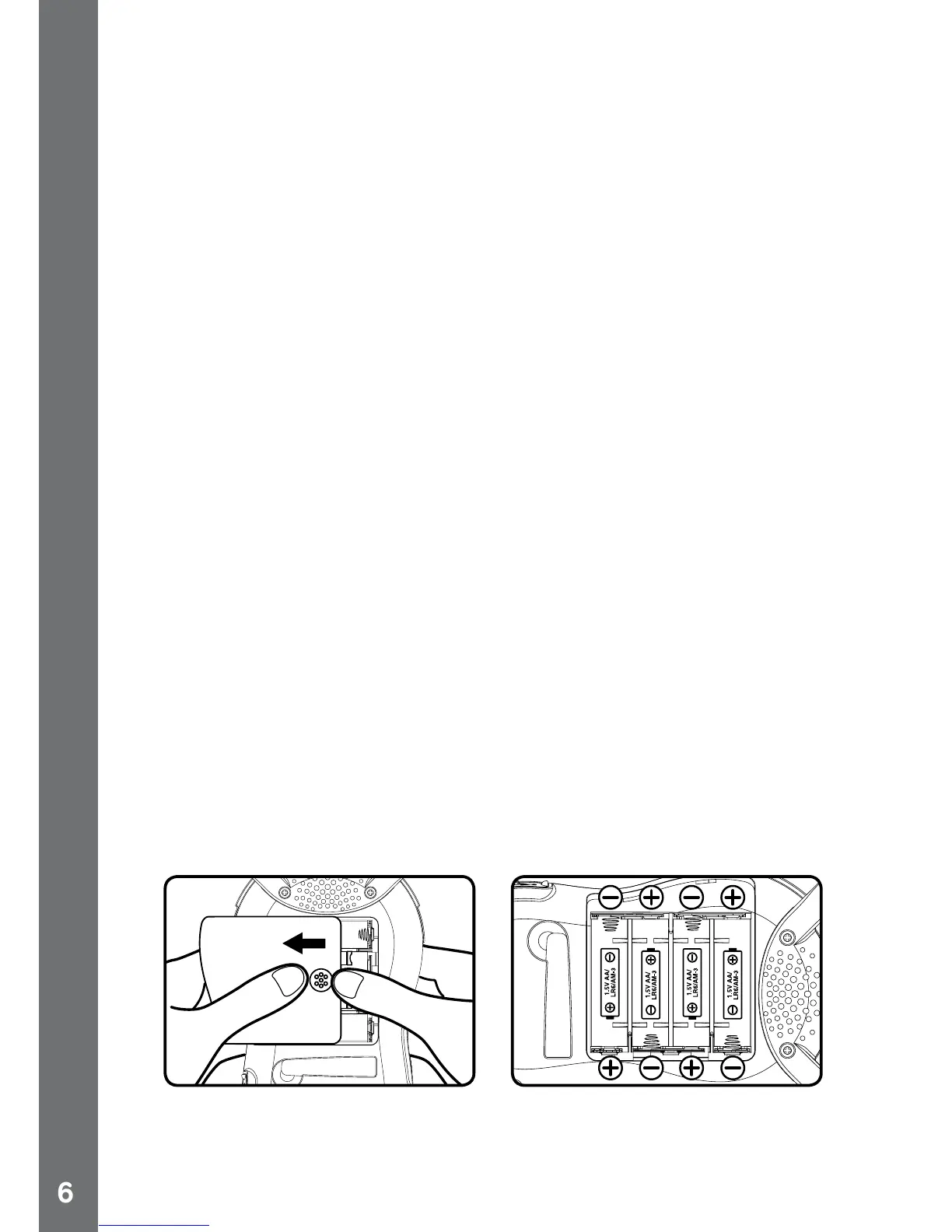Supported format: MPEG4 SP(XVID) video and MP3 audio in an AVI le.
Resolution: 480x272 (Other resolutions are not supported)
Recommended Video bitrate: 1 Mbps. Other bitrates are supported but
are not optimal for the device.
Recommended Audio bitrate: 96 Kbps. Other bitrates are supported but
are not optimal for the device.
Maximum le size: 2GB
The following freeware programs may be used to convert most videos:
- TEncoder
Settings for conversion:
Video Codec: XVID, Encoder: FFMpeg, disable subtitles
- Freemake
(All trademarks are the property of their respective owners. VTech
®
does not endorse, support or accept any liability for the freeware listed
above.)
GETTING STARTED
BATTERY INSTALLATION
Note: Adult assistance is required for battery installation.
• Make sure the unit is turned OFF.
• Locate the battery compartment door on the bottom of KidiGo
®
. Slide
the battery compartment door in the direction of the marked arrow to
open.
• Install 4 new AA batteries as illustrated.
• Replace the battery compartment door by sliding it in the opposite
direction of the marked arrow until it clicks into position.
Getting Started