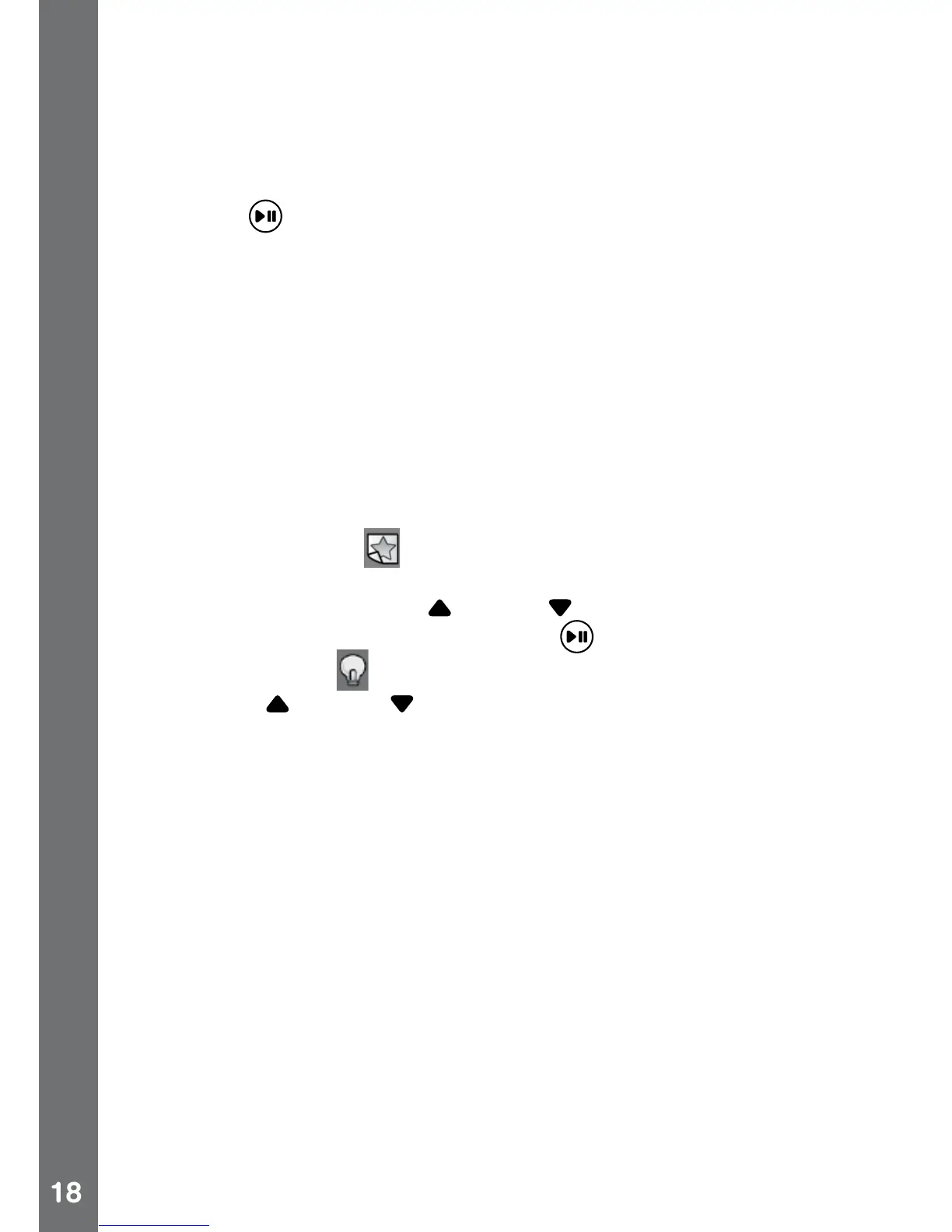1). Change to internal memory / Change to memory card
This option is available only when there is a valid memory card inserted.
If there is a valid memory card inserted, the system will show the content
of the memory card automatically instead of the content of the internal
memory of KidiGo
®
. To view the content of the internal memory, simply
eject the memory card or select this option and press the Play/Pause
(OK) button to select internal memory content. After changing to use
the internal memory, this option will become “Change to memory card”
which you can choose to view the content of the memory card again.
2) Format
This will erase all data in the internal memory or memory card (if
inserted).
3) Factory Reset
Factory Reset will erase the contents stored in the internal memory
and reset all system settings to factory default, e.g: volume level, LCD
brightness level, game level and wallpaper.
Follow the on-screen instructions to conrm.
C. Change Wallpaper
Here you can set your favourite wallpaper as the background picture in
the main menu. Press the Up or Down Cursor Buttons to select the
wallpaper and press the Play/Pause (OK) to conrm.
D. LCD Brightness
Press the Up or Down cursor buttons to increase or decrease the
LCD brightness.
CARE & MAINTENANCE
1. Keep the unit clean by wiping it with a slightly damp cloth.
2. Keep the unit out of direct sunlight and away from any direct heat
source.
3. Remove the batteries or adaptor when the unit is not in use for an
extended period of time.
4. Do not drop the unit on a hard surface and do not expose it to moisture
or immerse it in water.
WARNING
A very small percentage of the public, due to an existing condition, may
experience epileptic seizures or momentary loss of consciousness when
viewing certain types of ashing colours or patterns.
Activities / Care & Maintenance
