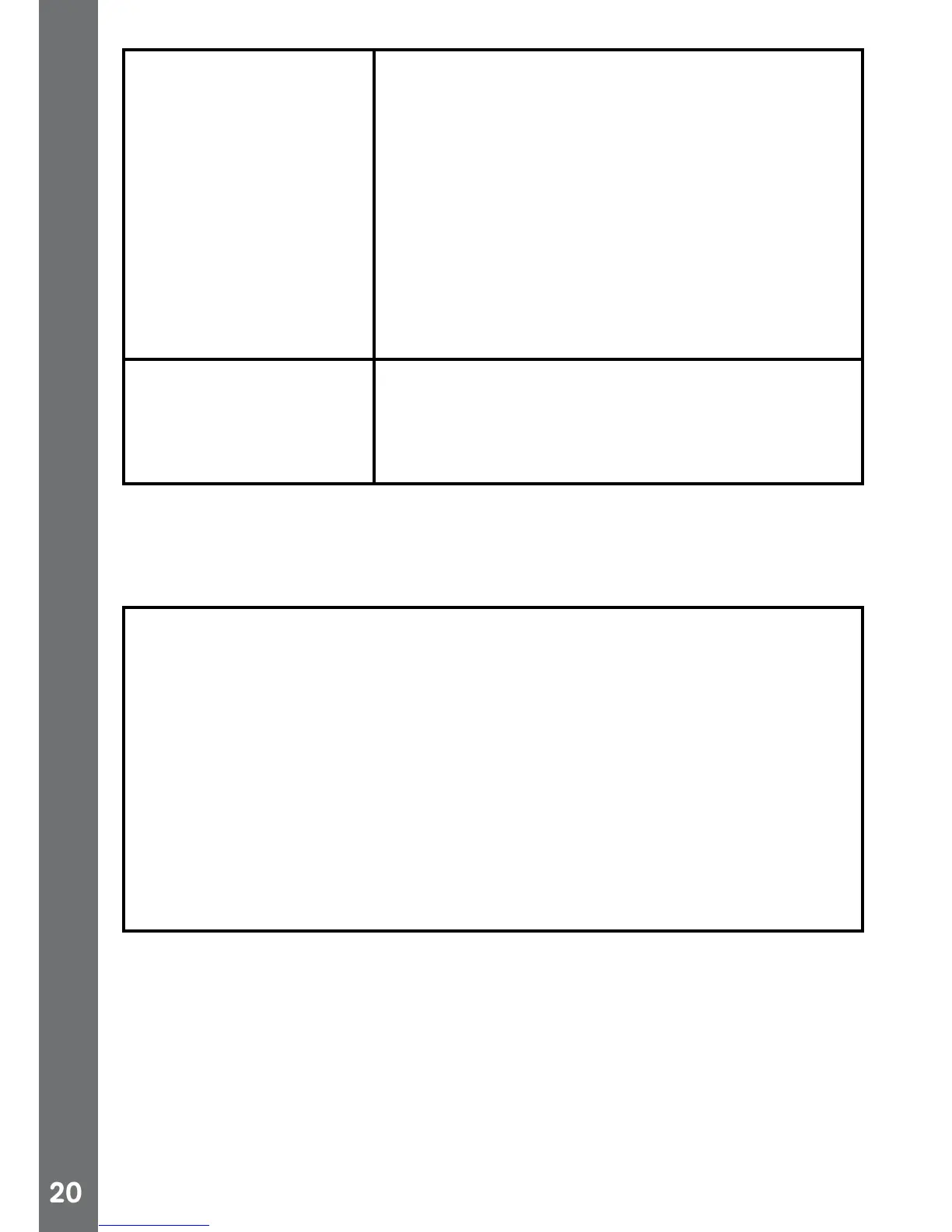Can’t view the
Downloaded video,
MP3 or photo les
1. Check if the Downloaded les are stored
in the correct directory of the KidiGo
®
memory. Photos should be stored in the
PHOTO folder, videos should be stored in
the VIDEO folder and MP3 les should be
stored in MUSIC folder on KidiGo
®
when it
is connected to a computer.
2. KidiGo
®
only supports the following
formats: photos in Standard Baseline JPEG
and videos in AVI (MPEG4 SP(XVID),
resolution:480 X 272).
LCD display or sound
output is abnormal
Turn off the unit and let it sit for a few minutes
without batteries, then replace the batteries.
Or disconnect the adaptor for a few minutes,
then connect the adaptor again.
If the problem persists, please call our Consumer Services Department
on 01235 546810 (from UK) or +44 1235 546810 (outside UK), and a
service representative will be happy to help you.
IMPORTANT NOTE:
Creating and developing VTech
®
products is accompanied by a
responsibility that we take very seriously. We make every effort to
ensure the accuracy of the information, which forms the value of
our products. However, errors sometimes can occur. It is important
for you to know that we stand behind our products and encourage
you to call our Consumer Services Department on 01235 546810
(from UK) or +44 1235 546810 (outside UK) with any problems
and/or suggestions that you might have. A service representative
will be happy to help you.
Troubleshooting
