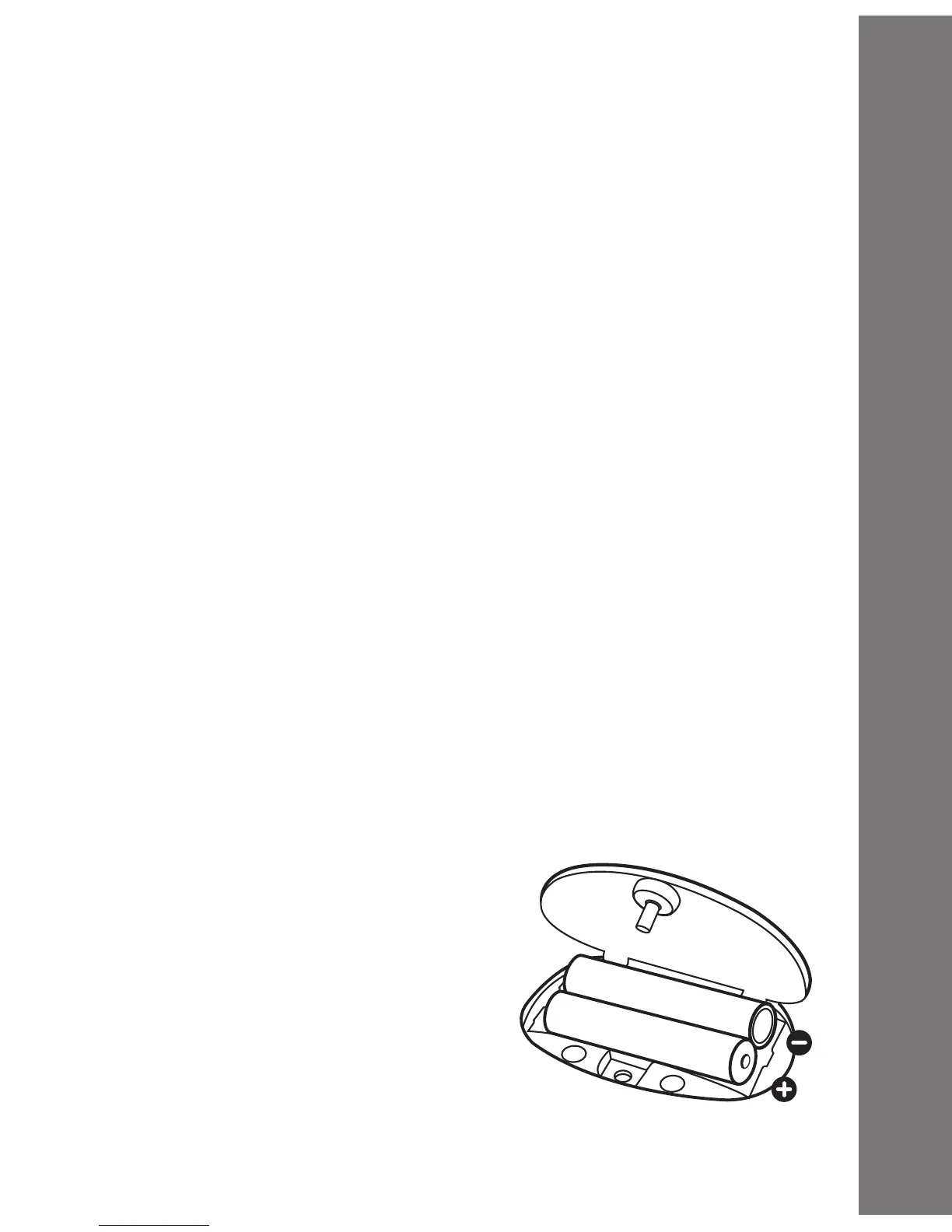INCLUDED IN THIS PACKAGE
• 1 VTech
®
Kidilook
™
• 1 PC installation CD-ROM
• 1 USB cable
• 1 User’s Manual
• 1 wrist strap
WARNING:
All packing materials such as tape, plastic sheets, wire ties and
tags are not part of this toy, and should be discarded for your
child’s safety.
PRODUCT SPECIFICATION
Display: 1.8” color LCD
Memory: Stores around 100 photos in the Kidilook
™
.
Photo Format Supported: JPEG, BMP
Hardware Supported: USB Connection to PC
GETTING STARTED
BATTERY INSTALLATION
Note: Adult assembly is required for battery installation. Tools
required for battery installation: screwdriver (not included).
• Make sure the Kidilook
™
is turned OFF.
• Locate the battery cover on the
back of the Kidilook
™
. Loosen the
screws using a screwdriver and
remove the battery cover.
• Install 2 new “AAA” batteries
as illustrated on the right. (The
use of new, alkaline batteries
is recommended for maximum
performance.)
• Replace the battery cover and tighten the screws. Do not over-
tighten screws.
Included In This Package
5
