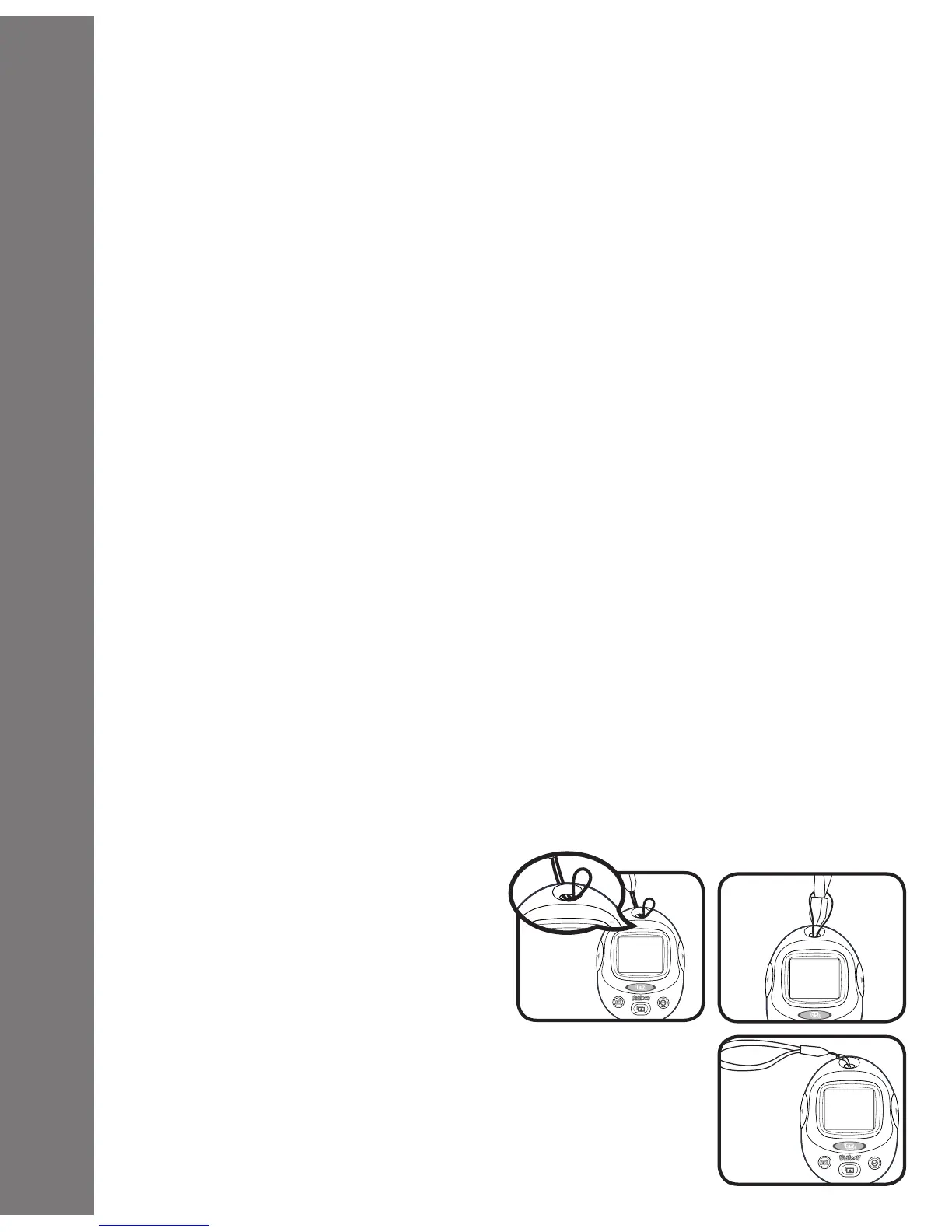• Please note: If Kidilook
™
is not working properly after the
batteries have been installed, press the Reset Button and then
restart the Kidilook
™
.
BATTERY NOTICE
• Install batteries correctly observing the polarity (+, -) signs to
avoid leakage.
• Do not mix old and new batteries.
• Do not mix batteries of different types: alkaline, standard
(carbon-zinc) or rechargeable (nickel-cadmium).
• Remove the batteries from the equipment when the unit will
not be used for an extended period of time.
• Always remove exhausted batteries from the equipment.
• Do not dispose of batteries in re.
• Do not attempt to recharge ordinary batteries.
• The supply terminals are not to be short-circuited.
• Only batteries of the same and equivalent type as recommended
are to be used.
Note: Remove battery from the toy if the low voltage detected or
the toy can’t be turned on.
HAND STRAP ATTACHMENT
INSTRUCTIONS
1. Locate the thread loop on
the end of the strap. Insert
it into the groove behind
the bar and then push it
through.
2. Feed the end of the strap up through the
loop and pull it all the way through.
3. Make sure the loop is securely tightened
around the bar.
Battery Notice
6