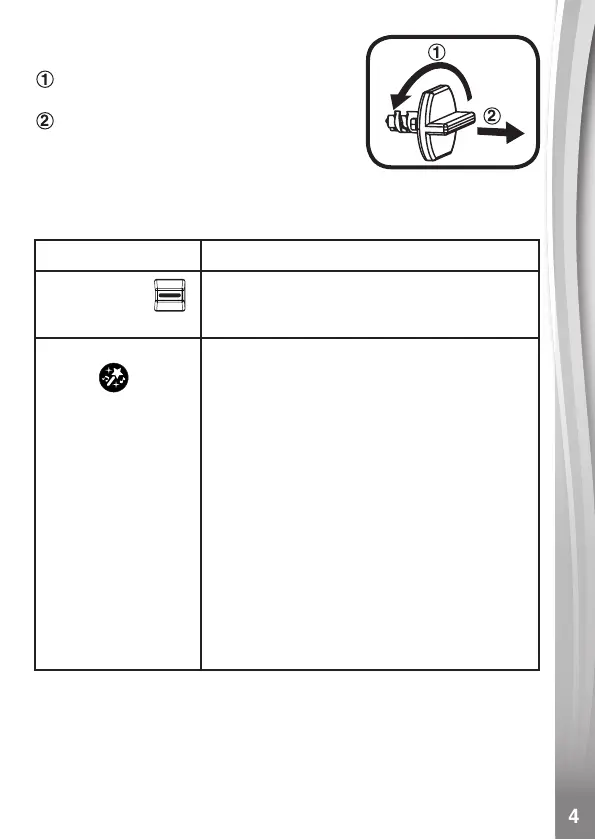Rotate the packaging lock
counterclockwise several times.
Pull out the packaging lock and discard.
Unlock the Packaging Locks
PRODUCT FEATURES
On/Off Button
Press this button to turn the unit On or Off.
Volume Slider
This controls the master volume of the whole
unit, including the microphone volume. Slide
the slider to adjust the volume at any time.
Music Magic
Button
Music Magic mode:
When in Singing Fun mode, press to remove
the main vocal track. When playing music
with the External Music Connection, press to
reduce or remove the vocals on most music.*
Normal mode:
Press again to return to Normal mode.
NOTE:
The Magic Music mode feature is not
available in DJ Creation mode.
*The Music Magic mode works on the
songs included with this product and with
most studio-recorded songs. We do not
recommend trying to use this feature on
mono-recorded songs or live concert
performances.
