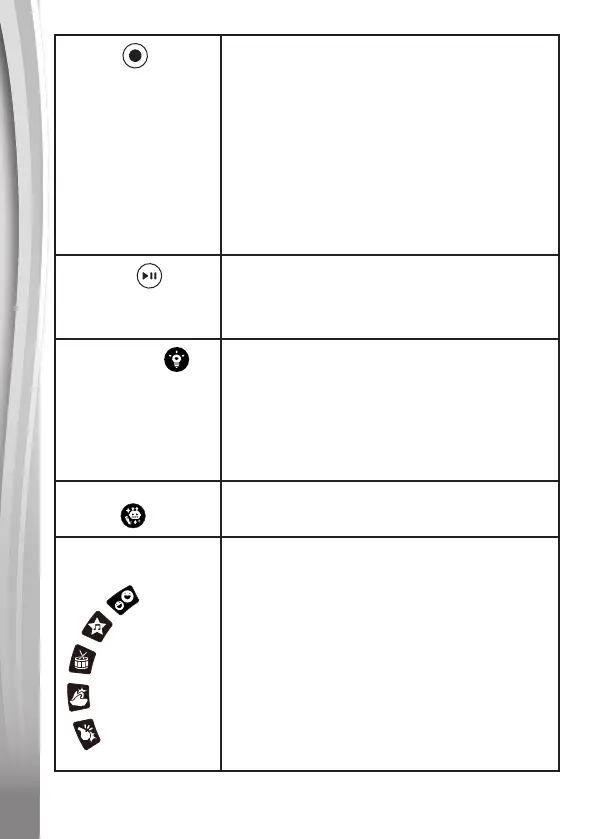5
Record
Press to record your performance. A menu
will appear with two recording slots. Press
the Directional Buttons and press the OK
Button to select a slot and begin recording.
While recording, press the Record Button
again to stop recording.
NOTE: Each slot can store a recording up to
2.5 minutes in length. Please ensure you do
not remove the batteries or power adapter
(sold separately) during recording; otherwise
the recording may not be saved.
Playback
Press to play or pause your recordings.
Use the Directional Buttons to select the
recording you would like to listen to and
press the Playback Button to play.
Light Effects
Press to turn the light On, to dim the light, or
to turn the light Off. When the light options
are shown, use the Directional Buttons to
change the light effect.
NOTE: We recommend turning off the
disco light if the light makes your eyes feel
uncomfortable.
Voice-Changing
Effects
Press to switch between different voice-
changing microphone effects.
Instant Sound
Effects
There are ve Instant Sound Effects
Buttons on this unit. Press any of these
buttons to add a sound effect to your
performance.
