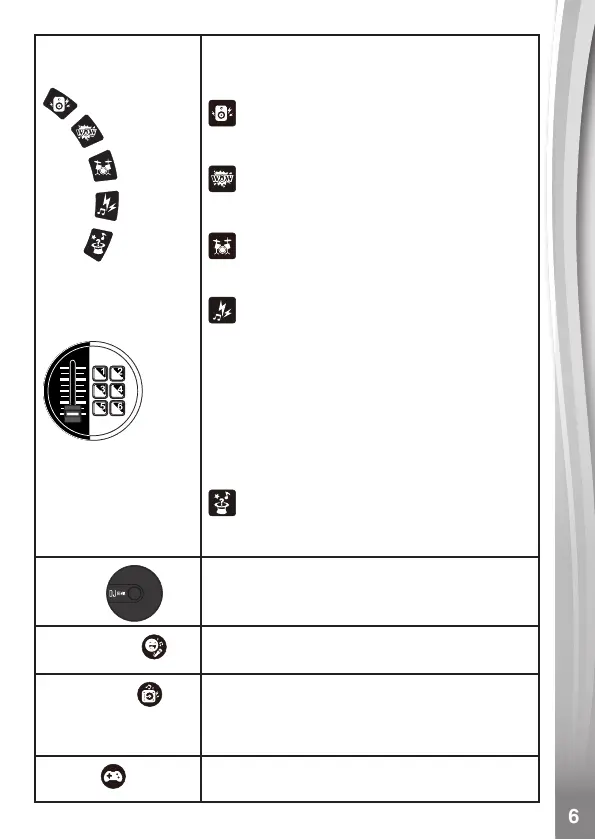DJ Pad Mode
Buttons
DJ Sound Effects
Pads
There are ve DJ Pad modes on this unit.
Press to switch between different DJ Pad
sound effects.
DJ Sounds: After selecting this mode,
press any of the six DJ Sound Effects Pads
to play DJ sound effects.
Announcer Sounds: After selecting
this mode, press any of the six DJ Sound
Effects Pads to play announcer sounds.
Drum Sounds: After selecting this
mode, press any of the six DJ Sound
Effects Pads to play drum set sounds.
Singing/Cartoon Sounds: After
selecting this mode, press any of the six DJ
Sound Effects Pads to play singing sound
effects or cartoon sound effects while playing
a DJ Mixer song, or to hear cartoon sound
effects only in any other mode.
NOTE: Pressing this button during a DJ
Mixer song will toggle between singing sound
effects and cartoon sound effects.
My SFX: After selecting this mode, press
any of the six DJ Sound Effects Pads to
play your own recorded sound effects.
DJ Disc
Turn the DJ Disc to hear a scratch sound
effect, or to fast-forward or rewind the track in
DJ Mixer mode.
Talent Show
Press to enter Singing Fun, External Music
Connection or Free Play modes.
DJ Creation
Press to enter the DJ Creation menu. Here
you can DJ along to the songs, record your
own sound effects and record your own DJ
Mixer track.
Games
Press to enter Games mode to play four
different games.
