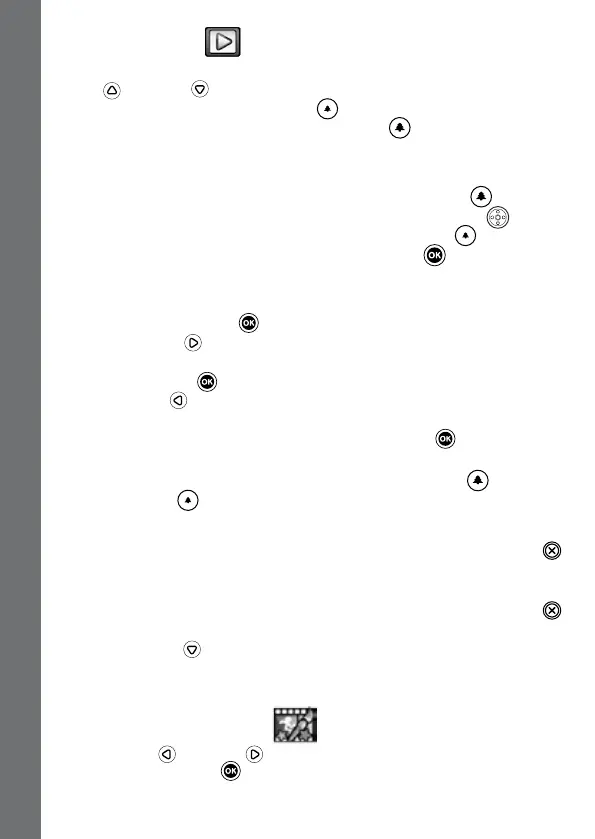12
3. PLAYBACK
In Playback Mode, you can view the captured movies or photos. Press
the Up or Down CURSOR BUTTONS to view the next or previous
le. Press the ZOOM OUT BUTTON to zoom out to view the les in
thumbnails. Then, press the ZOOM IN BUTTON to zoom in and return
to a full-screen browser.
Viewing a Photo File
• While viewing a photo, press the ZOOM IN BUTTON to see a
closer view of the photo. Press the CURSOR BUTTONS to pan
across the photo. Operate the ZOOM OUT BUTTON to return to
smaller magnication or press the OK BUTTON to return to the
normal viewing size.
Viewing a Movie File
• Press the OK BUTTON
to see the movie. While playing the movie,
press the Right CURSOR BUTTONS once to use the fast forward
at 2X speed; press this button again to change the speed to 4X. Press
the OK BUTTON to return to 1X normal playing speed. And then
press the Left CURSOR BUTTON to go to rewind; press this button
again to use the fast rewind at 2X speed; press this button once again
to change the speed to 4X. Press the OK BUTTON to return to 1X
normal playing speed.
• While playing the movie, press the ZOOM IN BUTTON
or ZOOM
OUT BUTTON
to increase or decrease the volume.
Deleting a Photo or Movie File
• While viewing a photo or movie le, press the DELETE BUTTON
to view the Delete Menu where you can delete the current photo or
movie le.
• To delete all photos and movie les, press the DELETE BUTTON
to view the Delete Menu while viewing any photo or movie le, then
press the Down
CURSOR BUTTON to highlight the “Delete all les”
command. Select “Yes” to continue, and then follow the instructions on
the screen to conrm.
4. CREATIVE TOOLS
Press the Left or Right CURSOR BUTTONS to select a tool and
press the OK BUTTON to enter the selected tool.
ACTIVITIES
