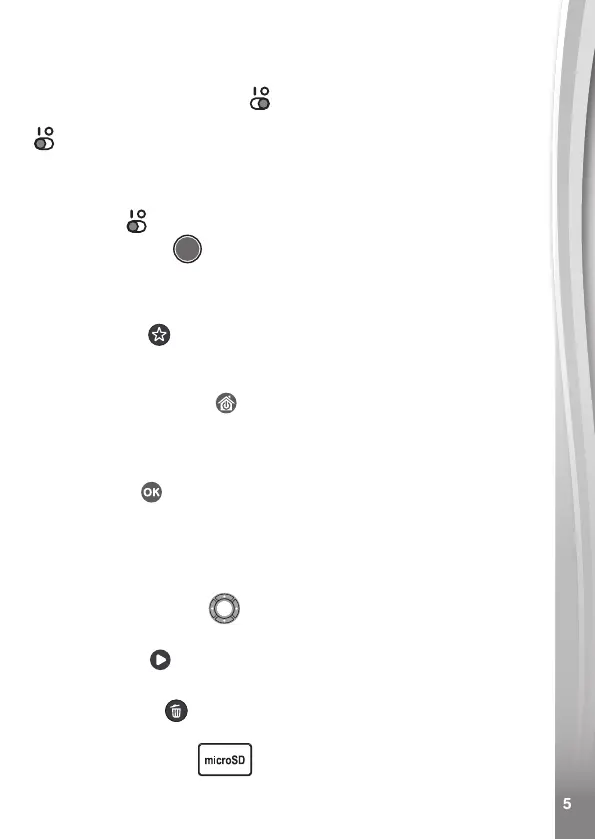5
5
PRODUCT FEATURES
1. Master Power Switch
When the switch is set to the position, the camera is disconnected
from the battery and the battery will not charge. Move the switch to the
position to connect the camera to the battery and allow it to be
recharged.
Note: The Master Power Switch is only for resetting the camera with
a system reboot. When the camera is in daily use, you should leave the
switch in the position.
2. Shutter Button
Press this button to take a picture in photo modes or to start recording
in video modes. When you’re in another mode, pressing this button will
take you to the Photo or Video mode.
3. Star Button
Press this button to change the volume. In Photo or Video modes, press
this button to change camera options also.
4. Home/On/Off Button
Press to turn the camera On. Press and hold for two seconds to turn it
Off. While the camera is On, press this button to go to the Home screen
or to go back to the previous menu.
5. OK Button
Press this button to conrm a choice or action, or as a control in certain
games.
Tip: The OK button can also be used as the Shutter button in Photo and
Video modes.
6. Directional Buttons
Use these buttons to select options, or as controls in certain games.
7. Play Button
Press this button to review photos or movies.
8. Delete Button
Press this button to delete a photo or movie or to cancel an operation.
9. Memory Card Slot
Insert a microSD card here to expand the camera’s memory. (MicroSD
card not included.)
