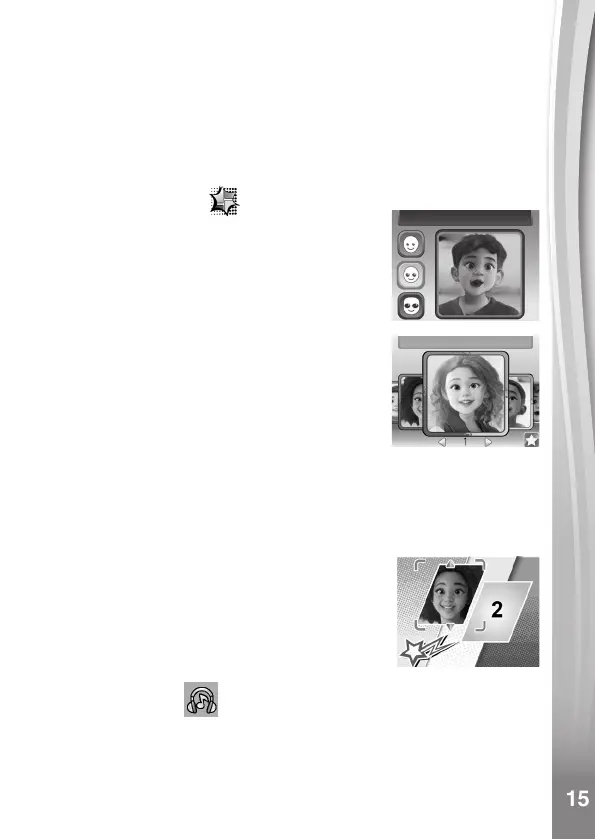15
15
• Press the Star button to go to the Live Face Filter menu to view all
lters and select a lter to use.
• For AR Avatar lters, press up on the D-pad to toggle between
different expressions of the avatar in use.
NOTE:
Please ensure adequate lighting conditions and keep the camera
steady to assist face detection.
3. Cartoon Studio
Cartoon Studio is a tool for creating your
cartoon face library and making amazing comic
style collages with cartoon faces.
Create Cartoon Faces
When you enter this app for the rst time, you
will enter the camera preview screen. Position
your face into the frame until it turns green, you
can then press OK to take a photo. Your photo
will be converted into a cartoon. Press up or
down on the D-pad to select a style to apply,
you can then save the new cartoon face in your
library.
In the library, you can press STAR button on a cartoon face to see how
it was transformed. Select an empty icon to create another cartoon
face.
Create Comic Style Collage
Select any cartoon face in the library and press
the OK button to start creating a collage. Press
left or right on the D-pad to select a template,
then select a cartoon face for each of the slots to
complete the collage picture. You can review the
saved collage pictures from the Playback mode.
4. Music Player
In Music Player mode, you can listen to your own MP3 les in the
MUSIC folder of the memory card (sold separately). You need to
transfer MP3 les to the memory card from your computer before using
this function.
