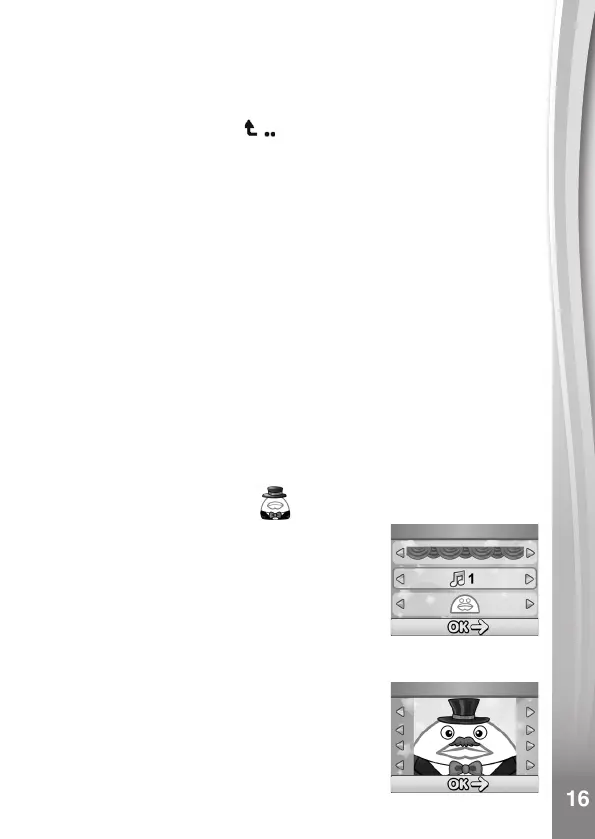16
16
• The music les/folders will appear and play in alphabetical order.
• Press up or down on the D-pad to navigate and press the OK button to
play a music le or enter a folder to explore the les inside.
• When viewing the contents of a folder, if you want to exit the current
folder, select the back icon
on the rst row of the list.
• When a song is playing, press up or down on the D-pad to play the
previous or next song in the folder. Press left or right on the D-pad
to fast forward or rewind. Press the OK button to pause or resume
playback.
• If you want to delete the highlighted le, press the Delete button.
• Press the Star button to go to the Music Options menu to change
the music player options.
Music Options Menu
Press left and right on the D-pad to set the options:
• Set Shufe to ON to play the music in a random order.
• Set Repeat to ONE to loop the currently playing song. Repeat to
ALL will keep playing all music les in the folder.
Press the Star button to return to the player.
NOTE: The automatic shut-off function is disabled when music is
playing.
5. Chin Puppet Theatre
Chin Puppet Theatre lets you record hilarious
videos with your own funny puppet on your
chin!
Setup the Stage
Use the D-pad to change the options for the
stage curtain, background music, and number
of players. Press OK to go to next step.
Setup the player puppet(s)
Use the D-pad to change the puppet styles, if
you have selected two-player mode, the puppet
styles for player 2 can be changed in next step.
When you've completed all the settings, press
OK to enter the camera preview screen.
