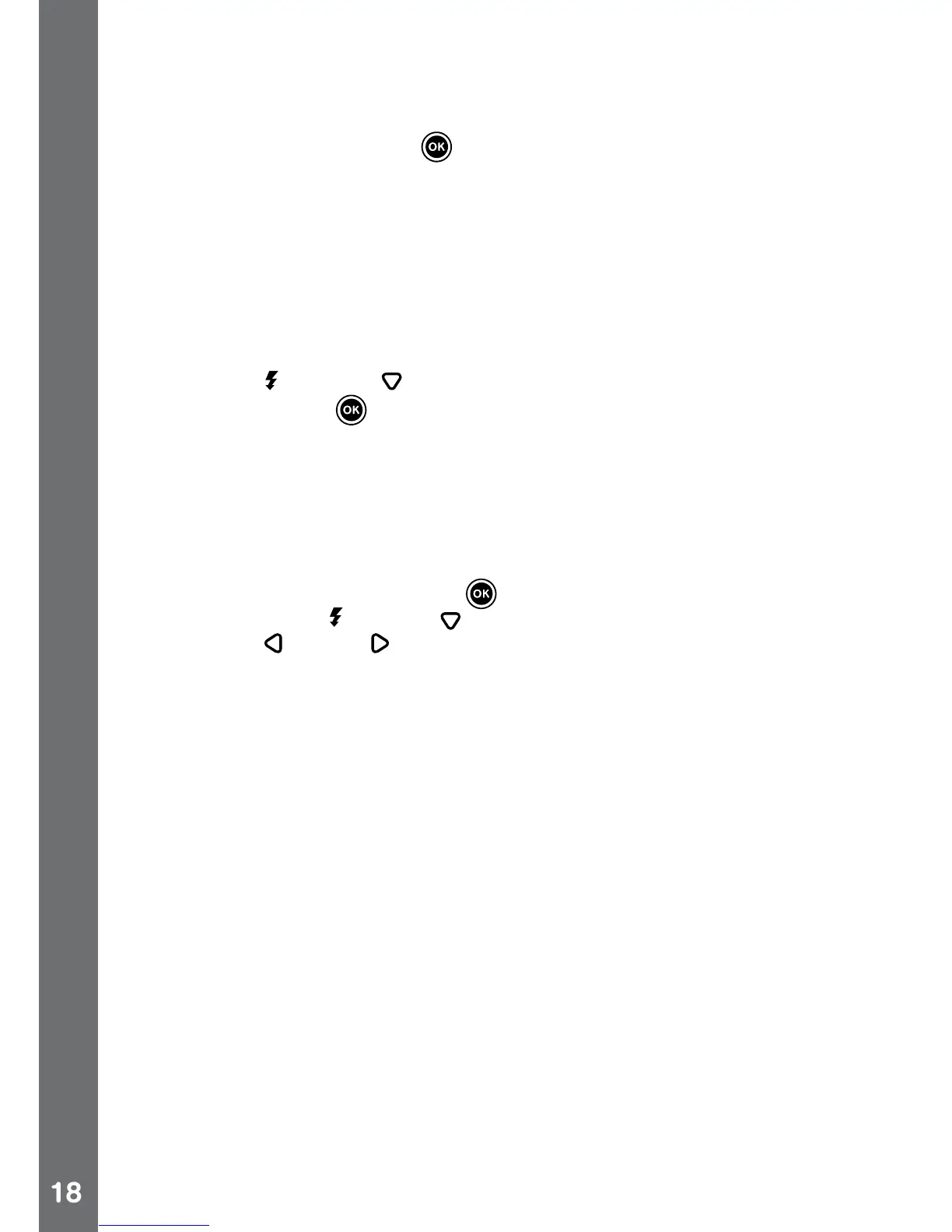D. Memory
You can see the memory status of your SD card (not included) here. If
there is no SD card, the memory status of the internal memory will be
shown. Press the OK button
if you wish to format an SD card or the
internal memory.
Note: When the internal memory or SD card memory is getting full, or
when the le indexes are used up, you should back up all the les from
the camera’s internal memory or SD card memory to your computer, and
then delete all les in the camera’s internal memory or SD card memory
for further using.
E. Indoor Light Frequency
Press the up
or down cursor buttons to select the frequency and
press the OK button to conrm.
The default frequency is set according to the A.C. frequency of your
region, please leave your camera set to the default value unless you
are travelling.
F. Date & Time
This menu shows the current Date & Time. If you want to change the
date or time, press the OK button
. After entering the Set Date & Time
menu, press the up or down cursor buttons to change the settings,
press the left or right cursor buttons to jump to the next item. If all
the items are nished, press the OK button to exit this menu.
Activities