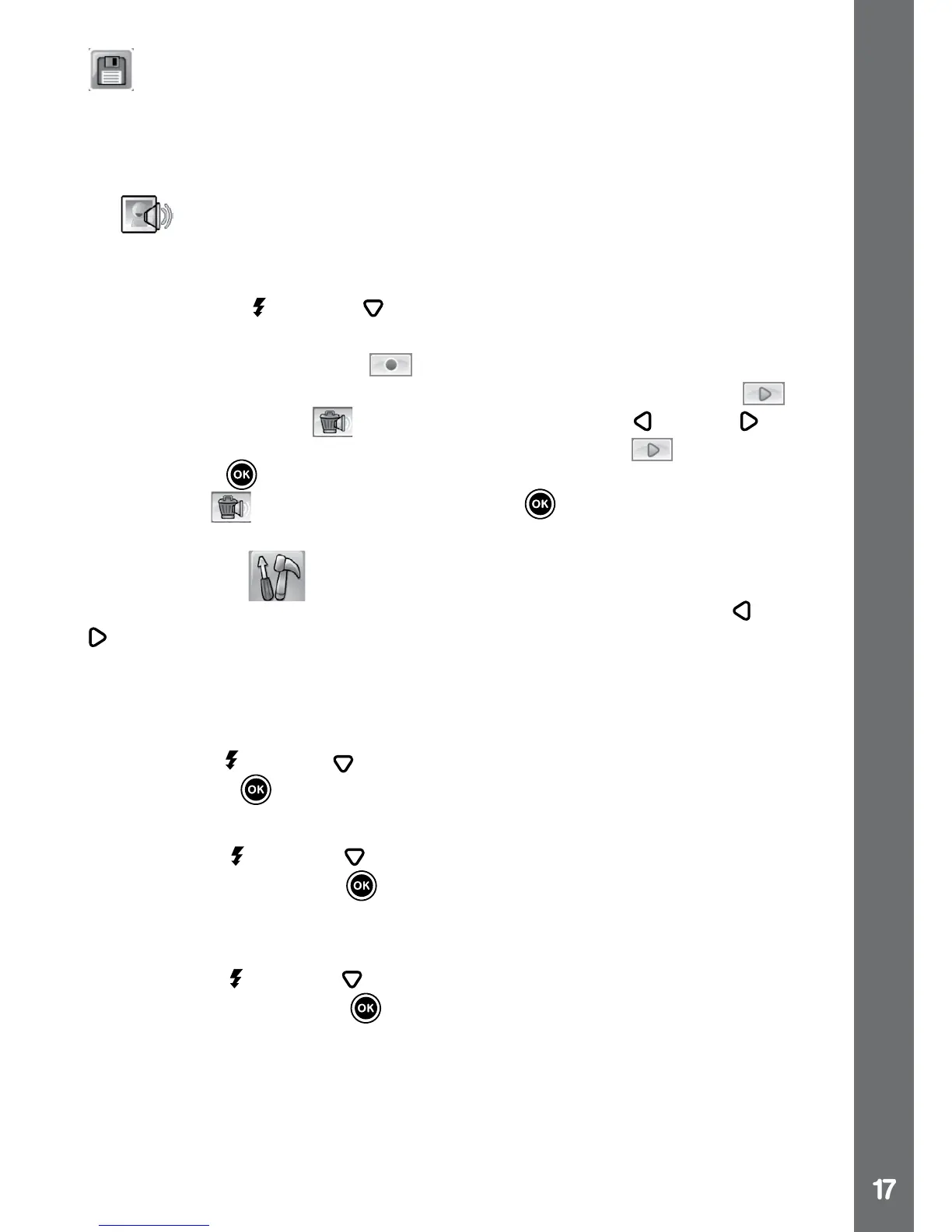Save As
Choose this icon to save the photo that you just edited as another le.
Note: The process of saving an edited photo with a distortion effect may
take more than 1 minute.
C.
Voice Photo
In Voice Photo, you can record a voice clip (up to 10 seconds) to a
selected photo and play the voice of the photos recorded previously.
• Press the up
or down cursor button to select a photo, then press
the OK button to start recording voice on the selected photo when you
can see a “Record” icon .
• After recording a voice on the selecting photo, a “Play” icon
and
“Rubbish bin” icon will appear. Press the left or right cursor
buttons to move the highlight to the “Play” icon and press the
OK button to play the voice, or move the highlight to the “Rubbish
bin” icon and press the OK button to delete the voice on the
photo.
7. Settings
You can scroll through the Settings menu by pressing the left or right
cursor buttons to adjust the language, self-timer, photo resolution,
memory, indoor light frequency and date & time settings respectively in
your Kidizoom
®
Twist.
A. Language
Press the up
or down cursor buttons to select a language and press
the OK button to conrm your selection.
B. Self-Timer
Press the up
or down cursor buttons to set the self-timer on or off
and press the OK button to conrm. The self-timer will be set as OFF
every time the unit is turned on.
C. Photo Resolution
Press the up
or down cursor buttons to select the photo resolution
and press the OK button to conrm.
For the best picture quality, please select 2.0 megapixel, otherwise
choose the lower quality at 0.3 megapixel if you want to save more
pictures.
Activities