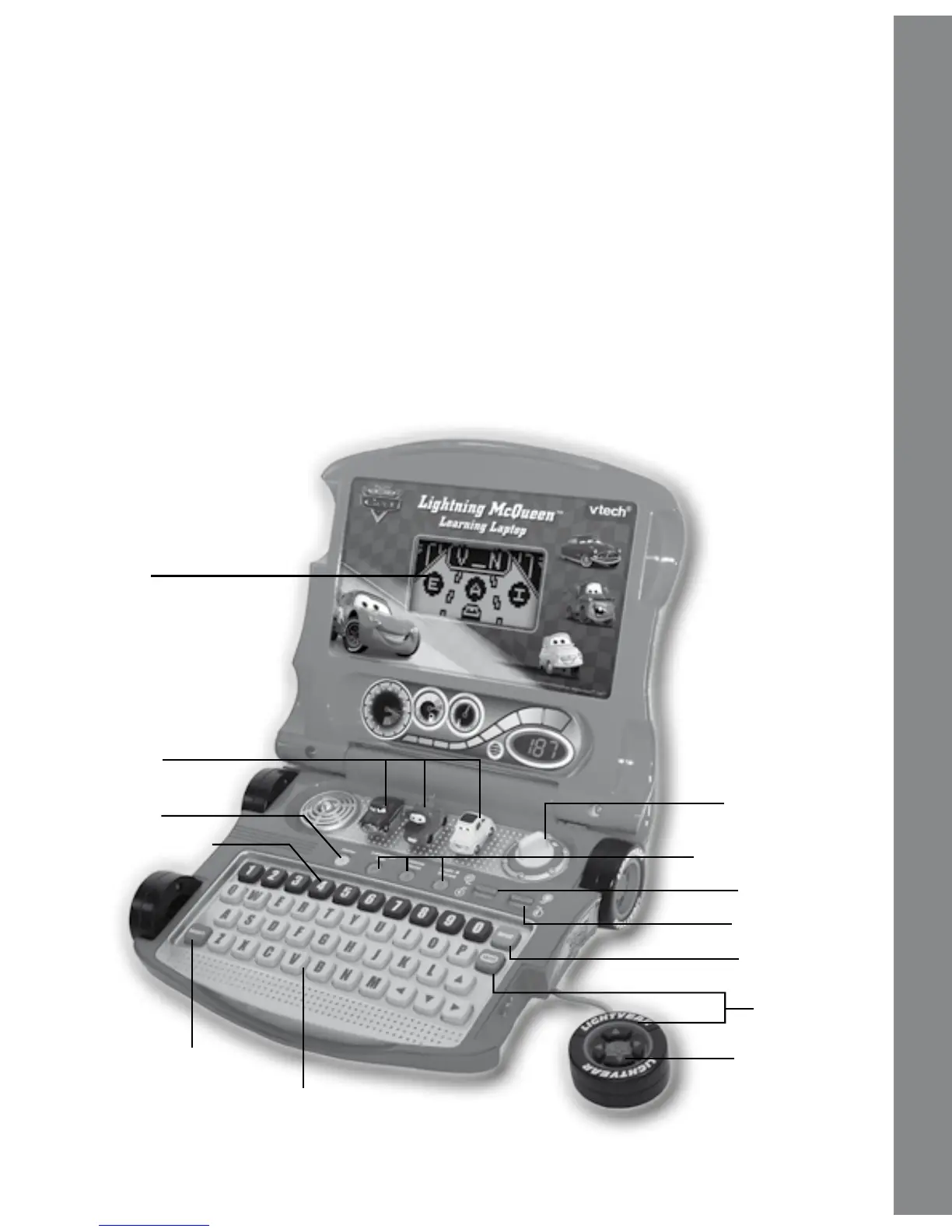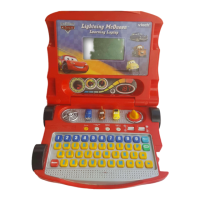3
INTRODUCTION
Thank you for purchasing the VTech
®
Lightning McQueen™ Learning
Laptop!
Join McQueen and the gang on a learning adventure. The VTech
®
Lightning McQueen™ Learning Laptop features 15 activities
covering letters, words, numbers and logic, together with 3 special mini
games. With vivid graphics, fun sound effects, a realistic keyboard and
cursor mouse, your child will experience excitement and independent
play while learning with the VTech
®
Lightning McQueen™ Learning
Laptop!
Introduction
On/Off Switch
10 Number Buttons
26 Letter Buttons
Answer Button
LCD Screen
Demo Button
Repeat Button
3 Car Buttons
Contrast Slider
Volume Slider
Cursor Mouse
with 4 Arrows
Enter Button
3 Category Buttons
