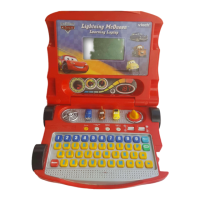Do you have a question about the VTech Lightning McQueen Learn & Go and is the answer not in the manual?
Step-by-step guide on how to install batteries into the unit.
Details the four racing games available in vertical mode.
Explains the sixteen learning activities across three categories in horizontal mode.
Functions of the Answer and Enter buttons for game interaction.
How to review progress and access help during activities.
Navigation, exit, and interruption functions for games and activities.
Control for activating or deactivating background music.
Details letter-based learning games like Learn the Letters and Letter Matching.
Explains number-based activities such as Number Identification and Fuel Pump Number.
Introduces game-based activities like Fix the Headset and Match the Shadows.
Describes racing simulations like Warm Up Laps and Grand Prix events.