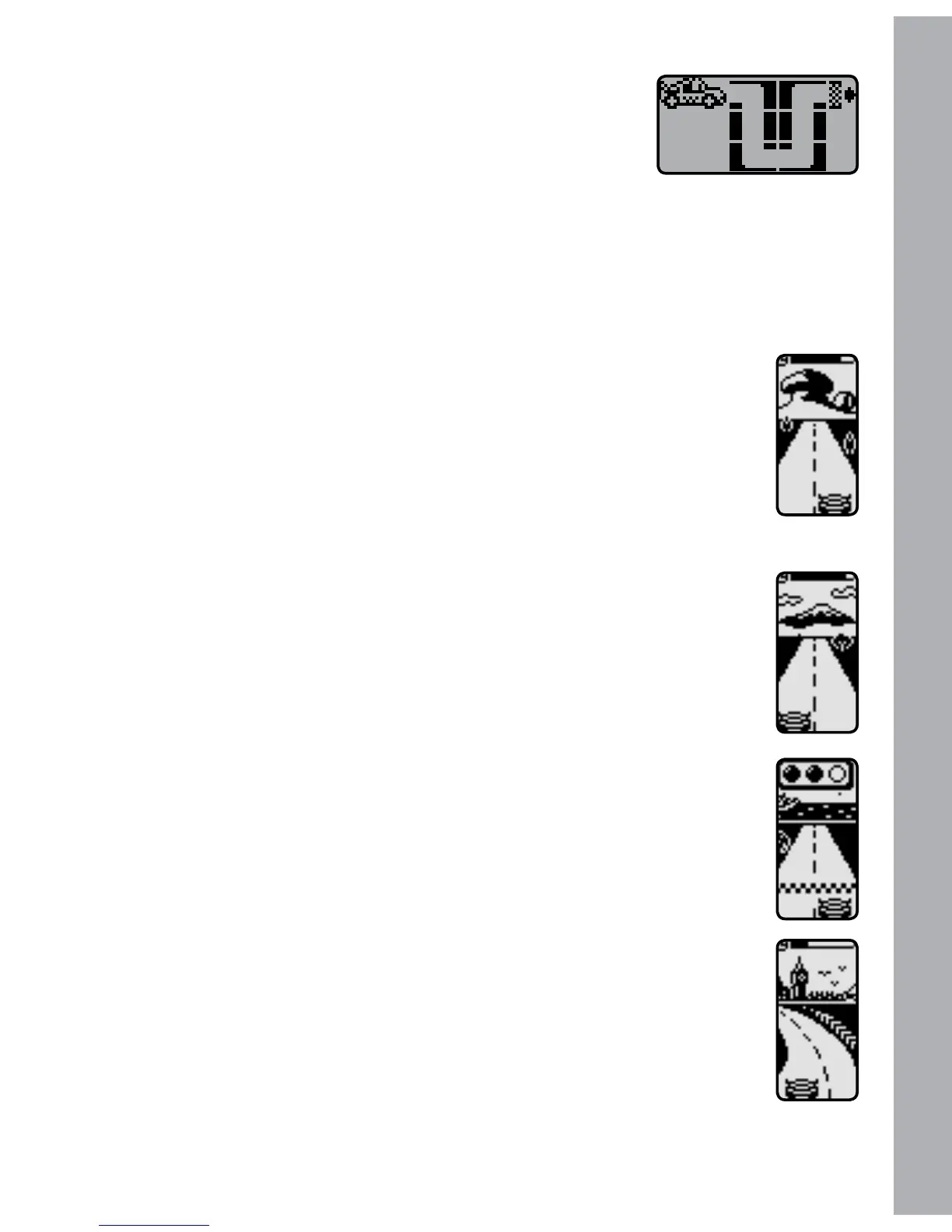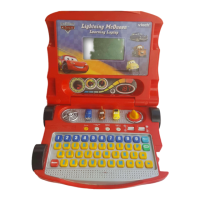11
16. Find the Way
Team Lightning McQueen have installed a new GPS
system but they need to set it up to make sure it’s
working correctly. Help Lightning McQueen get through
the maze to set up his GPS. Use the cursor buttons to select and press the
Enter Button to confirm.
Racing Mode
17. Warm Up Laps
Lightning McQueen is practicing for the World Grand Prix back
home in Radiator Springs. Guide him to the finish line using the
cursor buttons to avoid the obstacles and other racers. During the
race you can press the Enter button to hear Lightning McQueen
voice and sounds.
18. Tokyo Grand Prix
Lightning McQueen is racing in Tokyo. Guide him to the finish line
using the cursor buttons to avoid the obstacles and other racers.
During the race you can press the Enter Button to hear Lightning
McQueen voice and sounds.
19. Porta Corsa Grand Prix
Lightning McQueen is racing in Porta Corsa. Guide him to the finish
line using the cursor buttons to avoid the obstacles and other racers.
During the race you can press the Enter Button to hear Lightning
McQueen voice and sounds.
20. London Grand Prix
Lightning McQueen is racing in London. Guide him to the finish line
using the cursor buttons to avoid the obstacles and other racers.
During the race you can press the Enter Button to hear Lightning
McQueen voice and sounds.
ACTIVITIES