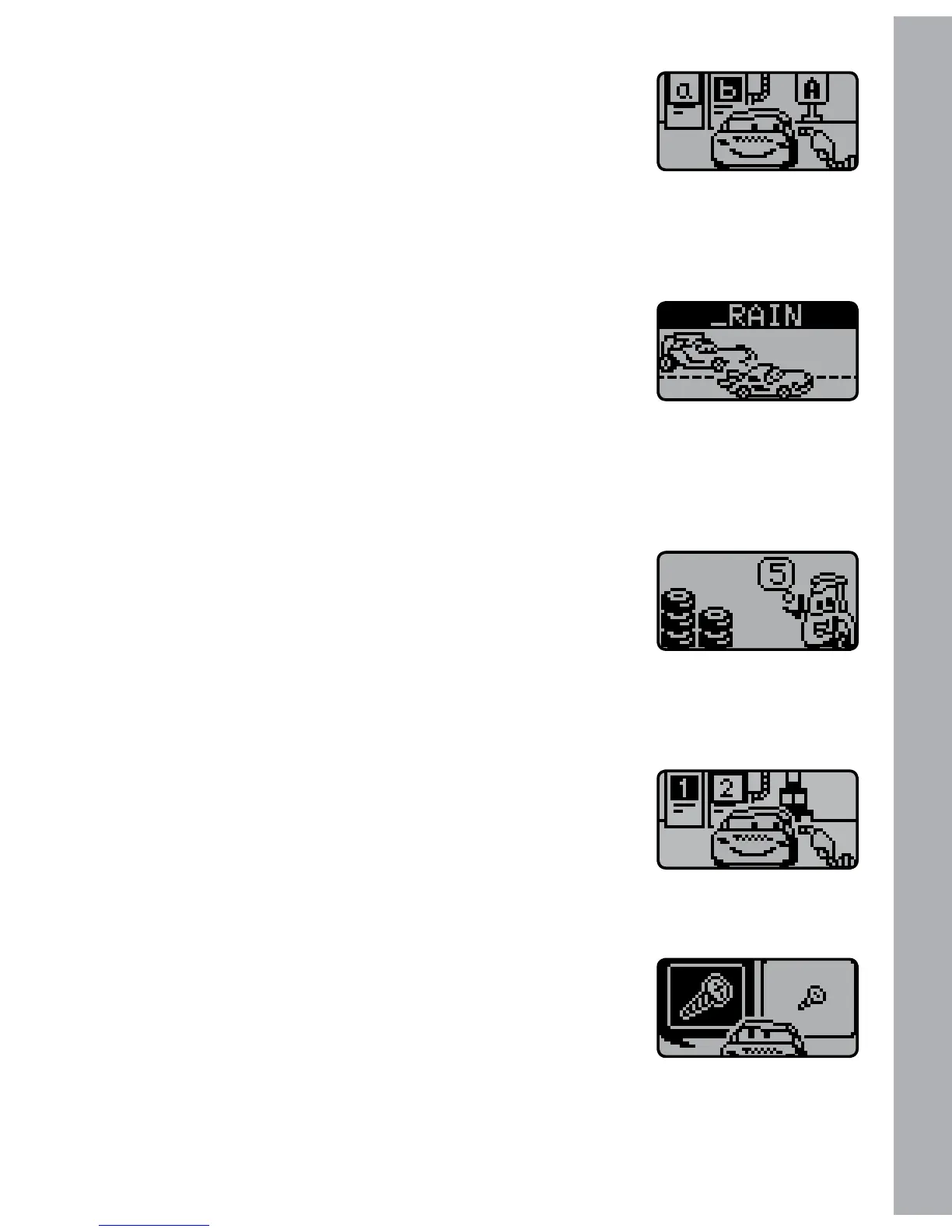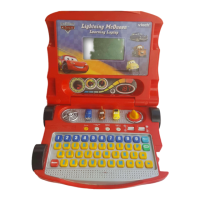9
06. Super Fuel
Lightning McQueen needs to fill up his fuel tank so
he can continue with the race. Hurry up! There are 2
letters shown on the screen. Use the cursor buttons to
select matching capital and lowercase letters, and press the Enter Button
to confirm
07. Letter Race
Lightning McQueen and Francesco race to see who is
the fastest. A word is shown on the screen with its first
letter missing. Type the correct beginning letter of each
word to help Lightning McQueen win.
CATEGORY 2: Numbers
08. Number Identification
Lightning McQueen’s team need to prepare some parts
for the next race of the World Grand Prix. Help Guido
decide how many screws or tires Team McQueen needs
to take to the race. Press a number and the corresponding number of screws
or tires will be shown on the screen one by one.
09. Fuel Pump Number
Lightning McQueen needs to fill up his fuel tank so he can
continue with the race. Choose the fuel pump with the
number that matches the one Lightning McQueen needs.
Use the cursor buttons to select and press the Enter Button to confirm.
10. Bigger and Smaller
Lightning McQueen is in the workshop getting checked
out before racing, but Team McQueen have found that
some parts are missing or broken. Use the cursor buttons
to select the correct part and press the Enter Button to confirm.
ACTIVITIES