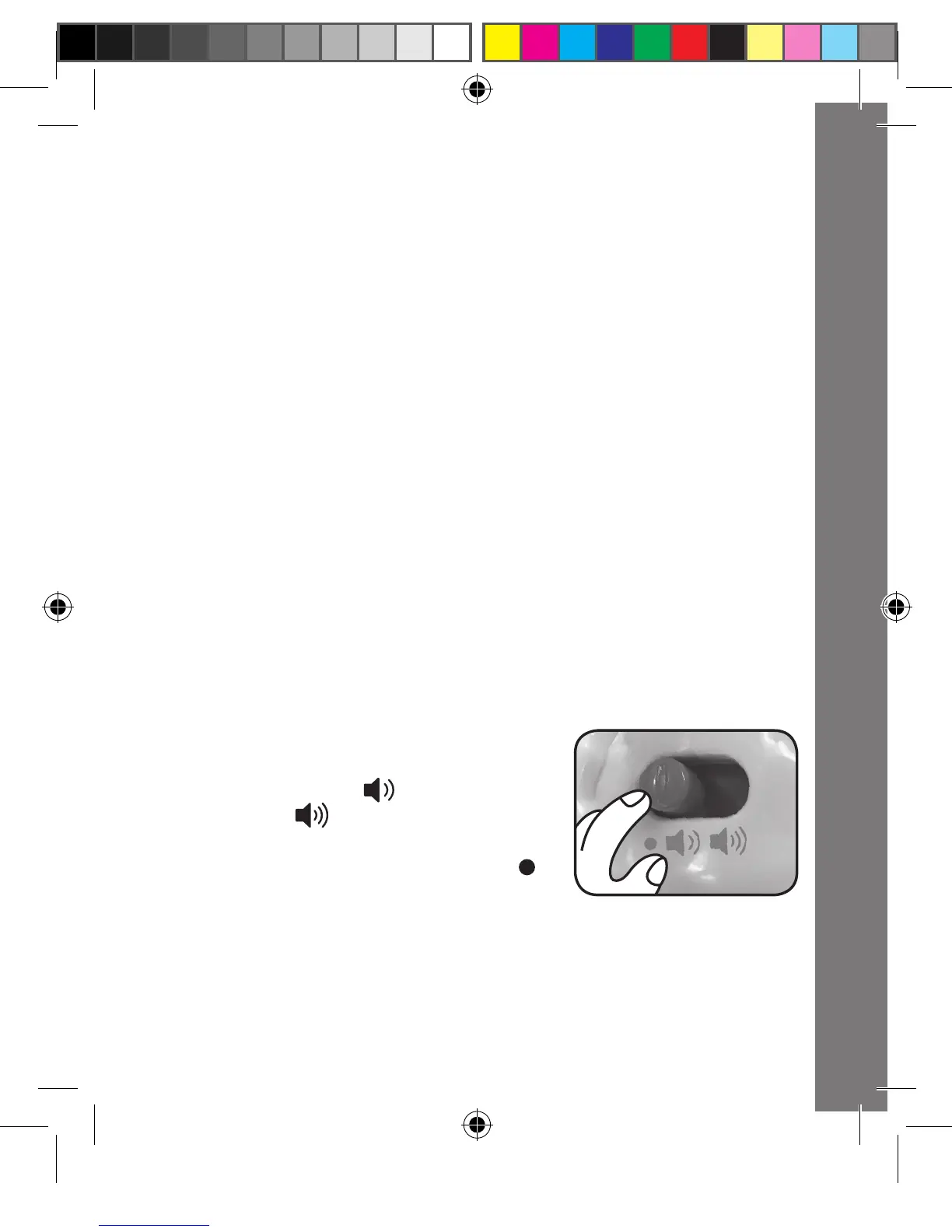5
BATTERY NOTICE
• Use new alkaline batteries for maximum performance.
• Use only batteries of the same or equivalent type as recommended.
• Do not mix different types of batteries: alkaline, standard (carbon-
zinc) or rechargeable (Ni-Cd, Ni-MH), or new and used batteries.
• Do not use damaged batteries.
• Insert batteries with the correct polarity.
• Do not short-circuit the battery terminals.
• Remove exhausted batteries from the toy.
• Remove batteries during long periods of non-use.
• Do not dispose of batteries in fire.
• Do not charge non-rechargeable batteries.
• Remove rechargeable batteries from the toy before charging (if
removable).
• Rechargeable batteries are only to be charged under adult
supervision.
PRODUCT FEATURES
1. ON/OFF/VOLUME CONTROL SWITCH
To turn the unit ON, slide the ON/OFF/
VOLUME CONTROL SWITCH to the
LOW VOLUME ( ) or the HIGH
VOLUME ( ) position. To turn the
unit OFF, slide the ON/OFF/VOLUME
CONTROL SWITCH to the OFF ( )
position.
Battery Notice/Product Features
502900 IM(NEW).indd 5 2017/1/19 9:40:08
