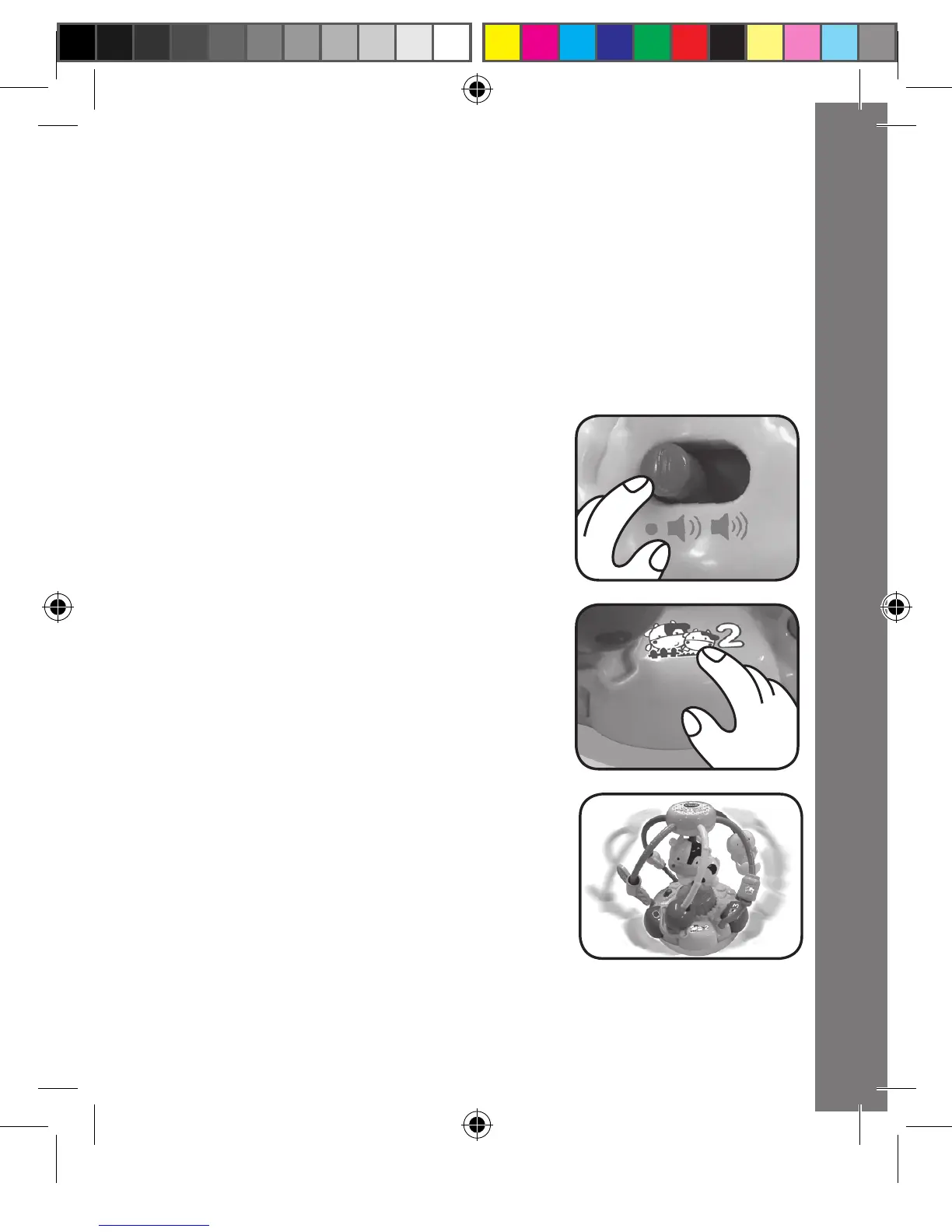6
2. AUTOMATIC SHUT-OFF
To preserve battery life, the VTech
®
Lil’ Critters Shake & Wobble
Busy Ball™ will automatically power-down after approximately 45
seconds without input. If the motion sensor is activated continuously
for about 5 minutes, the unit will automatically power-down. The unit
can be turned on again by pressing any button.
ACTIVITIES
1. Slide the on/off/volume control switch
to turn the unit on. You will hear a song,
a phrase and a fun sound. The light will
ash along with the sounds.
2. Press the number buttons to learn
numbers, colors, phrases and hear
playful music and songs. The light will
ash along with the sounds.
3. Shake the ball to hear fun sounds and
short tunes. The light will ash along with
the sounds. Please note, if the motion
sensor is activated continuously for about
5 minutes, the unit will automatically
power-down.
Note: Please keep your child’s feet away from the gaps in this toy.
Adult supervision is recommended.
Activities
502900 IM(NEW).indd 6 2017/1/19 9:40:09
