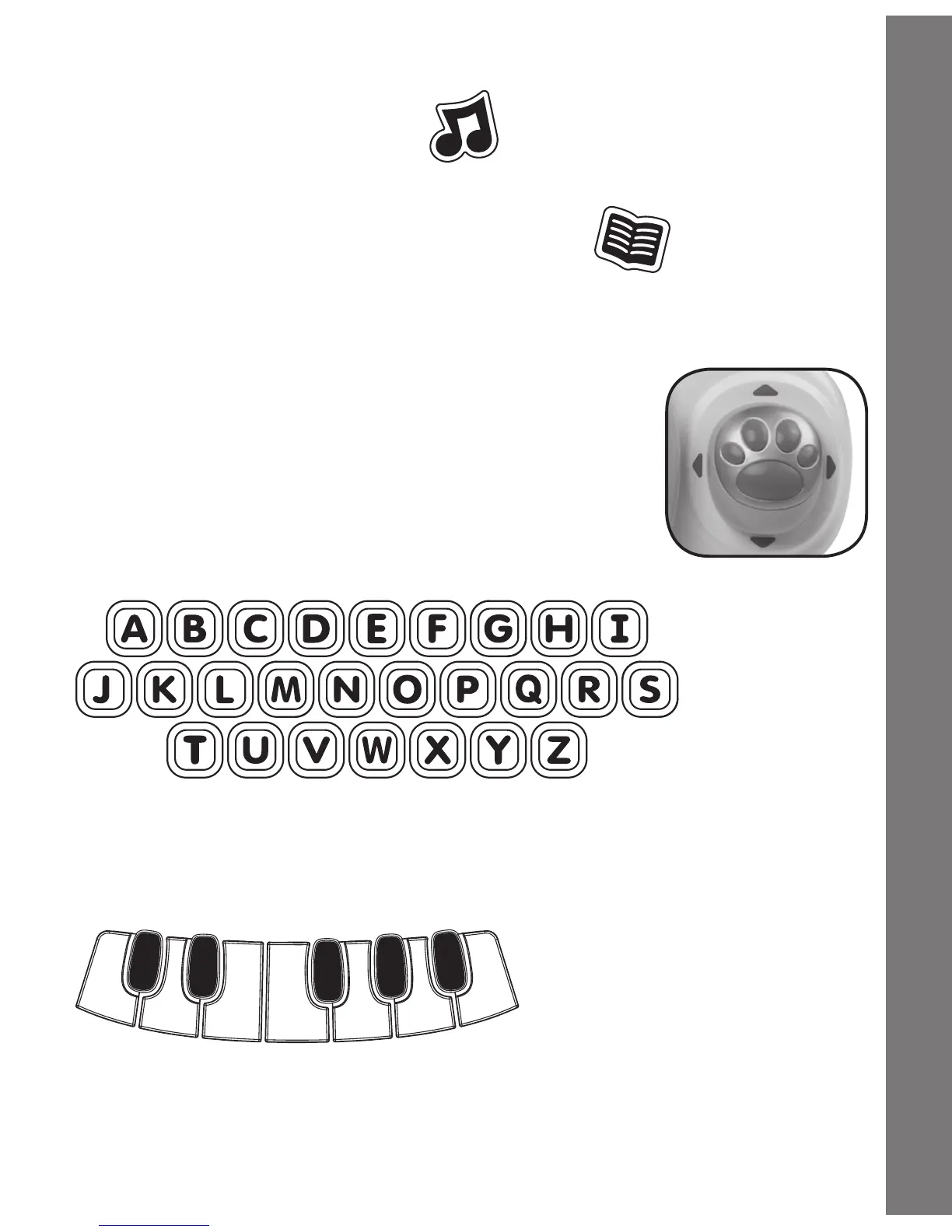6
4. MUSIC FUN BUTTON
Press this button to enter the menu for the MUSIC FUN activities.
5. MESSAGES & STORIES BUTTON
Press this button to enter the menu for MESSAGES & STORIES
activities.
6. MOUSE + ENTER BUTTON
Move the mouse left, right, forward and backward
to scroll through menus and for exploring fun.
Press the mouse button to confirm or perform
an activity.
7. A-Z BUTTONS
Press these buttons to learn letter names and their sounds, answer
questions or add in fun sounds.
8. PIANO KEYS
Press these buttons to play the piano.
PRODUCT FEATURES