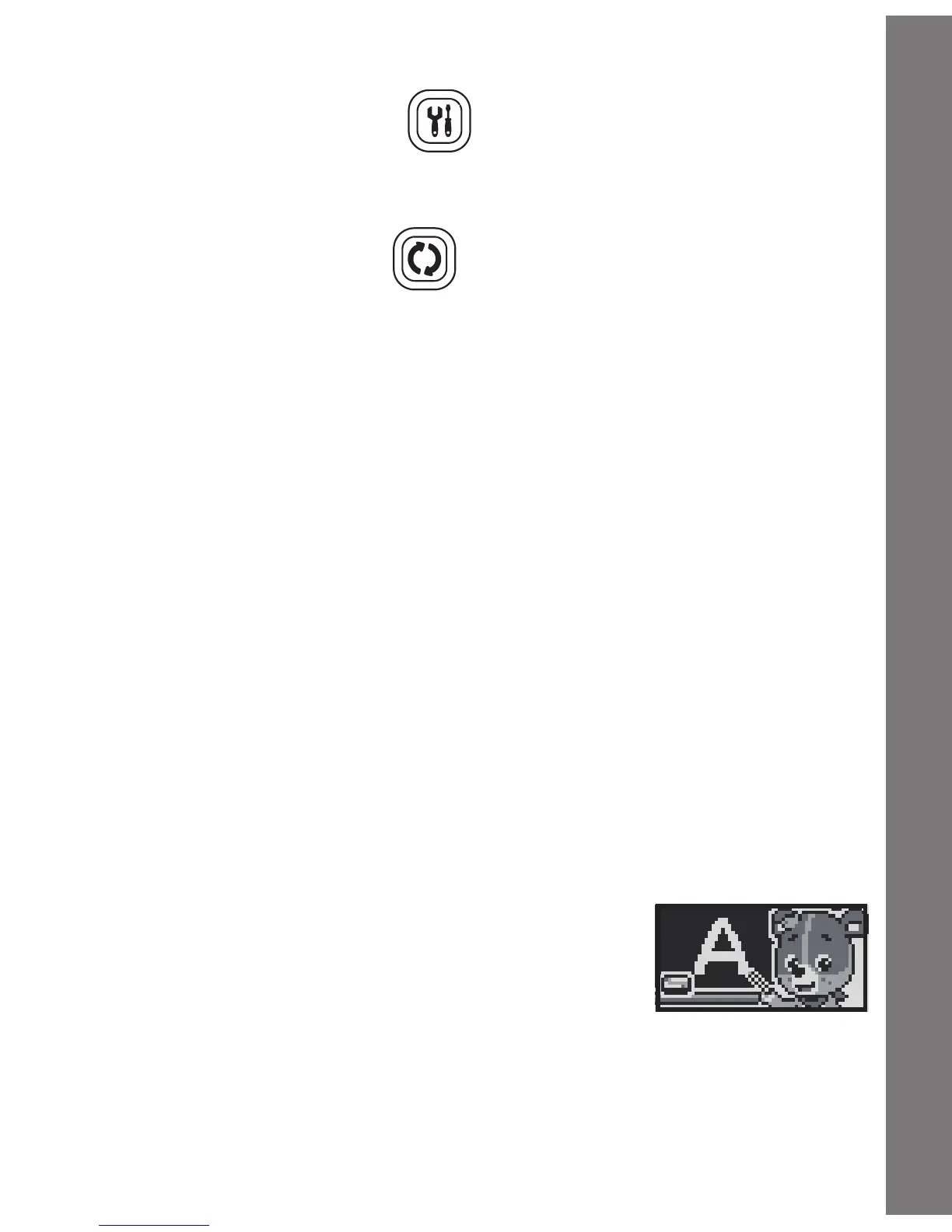7
9. SETTINGS BUTTON
Press this button to choose the volume setting, LCD contrast
setting and background music on/off setting.
10. REPEAT BUTTON
Press this button to repeat the instruction or question.
11. USB JACK
Plug a USB cable into the USB JACK to connect to a computer for
downloading. (USB cable not included)
TO BEGIN PLAY
1. Press the ON/OFF BUTTON to turn the unit on.
2. The unit will play a short animation and then enter the activity
menu.
3. Use the mouse to scroll.
ACTIVITIES
LETTERS & SHAPES BUTTON
Thereare3activitiesinthiscategory:
Activity 1: Picture Dictionary
In this activity, you can learn letters, letter
sounds and words by pressing any of the 26
letter buttons.
Connect to the VTech
®
Learning Lodge
™
to download new words.
ACTIVITIES