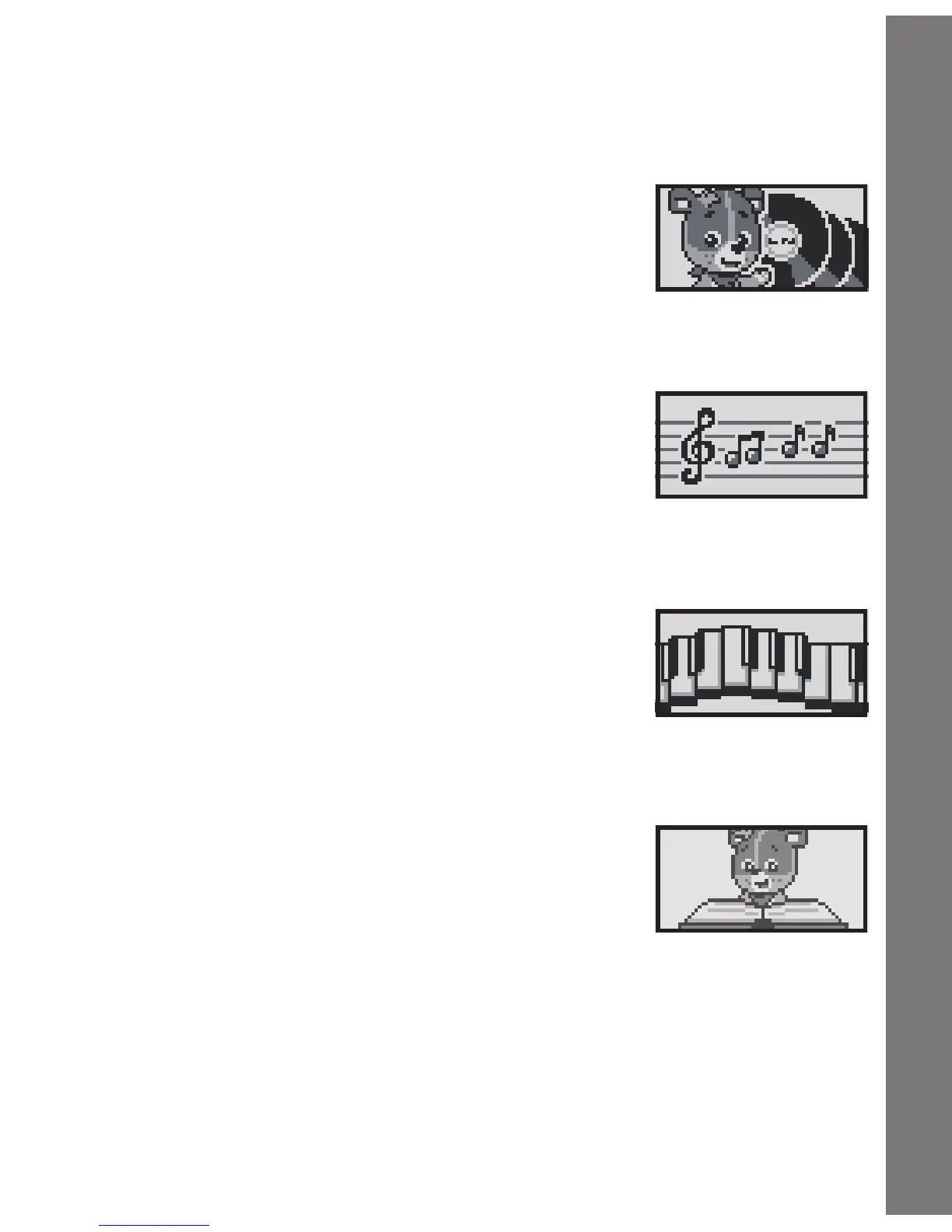9
MUSIC FUN BUTTON
Thereare3activitiesinthiscategory:
Activity 6: Sing It
Sing-along songs play with an animation of
Cody doing some dance moves. Press the A-Z
letter buttons to add in some funny sounds.
Connect to the VTech
®
Learning Lodge
™
to download new songs.
Activity 7: Music Party
Pick a melody from the playlist, and you can
then press the piano keys to play it or just
listen to it. Press the A-Z letter buttons to add
in some funny sounds.
Connect to the VTech
®
Learning Lodge
™
to downlaod new melodies.
Activity 8: Musical Instruments
Move the mouse to the left or right to change
instruments. Press the piano keys to play a
song using the instrument you selected.
MESSAGES & STORIES BUTTON
Thereare2activitiesinthiscategory:
Activity 9: Story Time
This activity allows you to watch and listen to
animated stories.
You can also download new stories with 2 different levels from the
VTech
®
Learning Lodge
™
.
If you have also downloaded your child’s name, during Story Time
your child’s name will appear in the stories.
ACTIVITIES