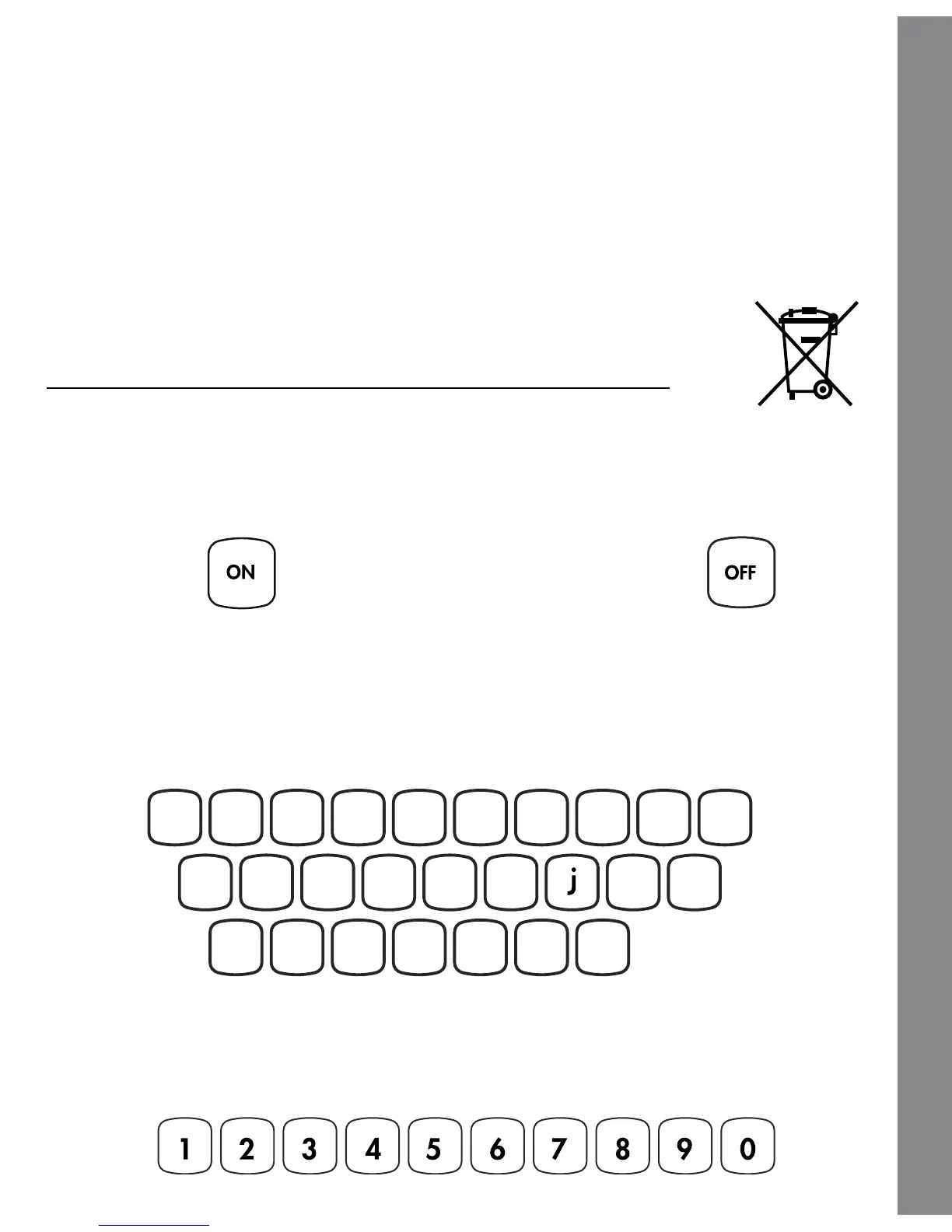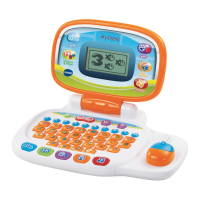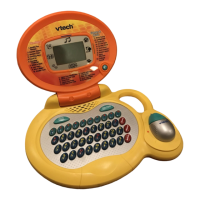NOTE:
Help the environment by disposing of your product responsibly.
The wheelie bin symbols indicate the product and batteries must not
be disposed of in the domestic waste as they contain substances
which can be damaging to the environment and health. Please use
designated collection points or recycling facilities when disposing of
the item or batteries.
More information can be found on:
http://www.recycle-more.co.uk; www.recyclenow.com
PRODUCT FEATURES
1. ON/OFF BUTTON
Press the
button
to turn the unit off.
2. LETTER BUTTONS
Press the 26 LETTER BUTTONS to input letters in letter related
activities.
3. NUMBER BUTTONS
Press the ten NUMBER BUTTONS to input numbers in number
related activities.
4
NOTE / PRODUCT FEATURES
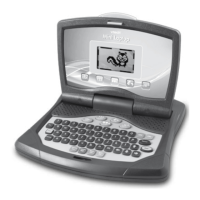