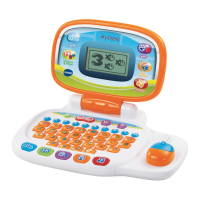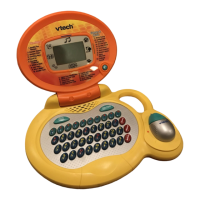5
4. CATEGORy BUTTONS
Press the 5 CATEGORY BUTTONS to select an activity in that
category. Press the arrow keys to choose a game.
5. REPEAT BUTTON
Press the button to repeat the current question or
instruction.
6. ANSWER BUTTON
Press the button to get the correct answer in most
activities.
7. VOLUME BUTTONS
Press the button then press it again to adjust the volume
higher. Press the button then press it again to adjust the
volumelower.PresstheEnterbuttontoconfirm.
8. FUN BUTTON
Press the button to review some funny animations.
9. 4 ARROW BUTTONS
Press the buttons, left, right, up and down to select
an answer in related activities.
PRODUCT FEATURES
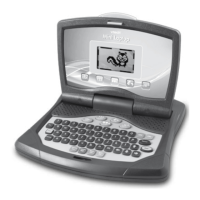
