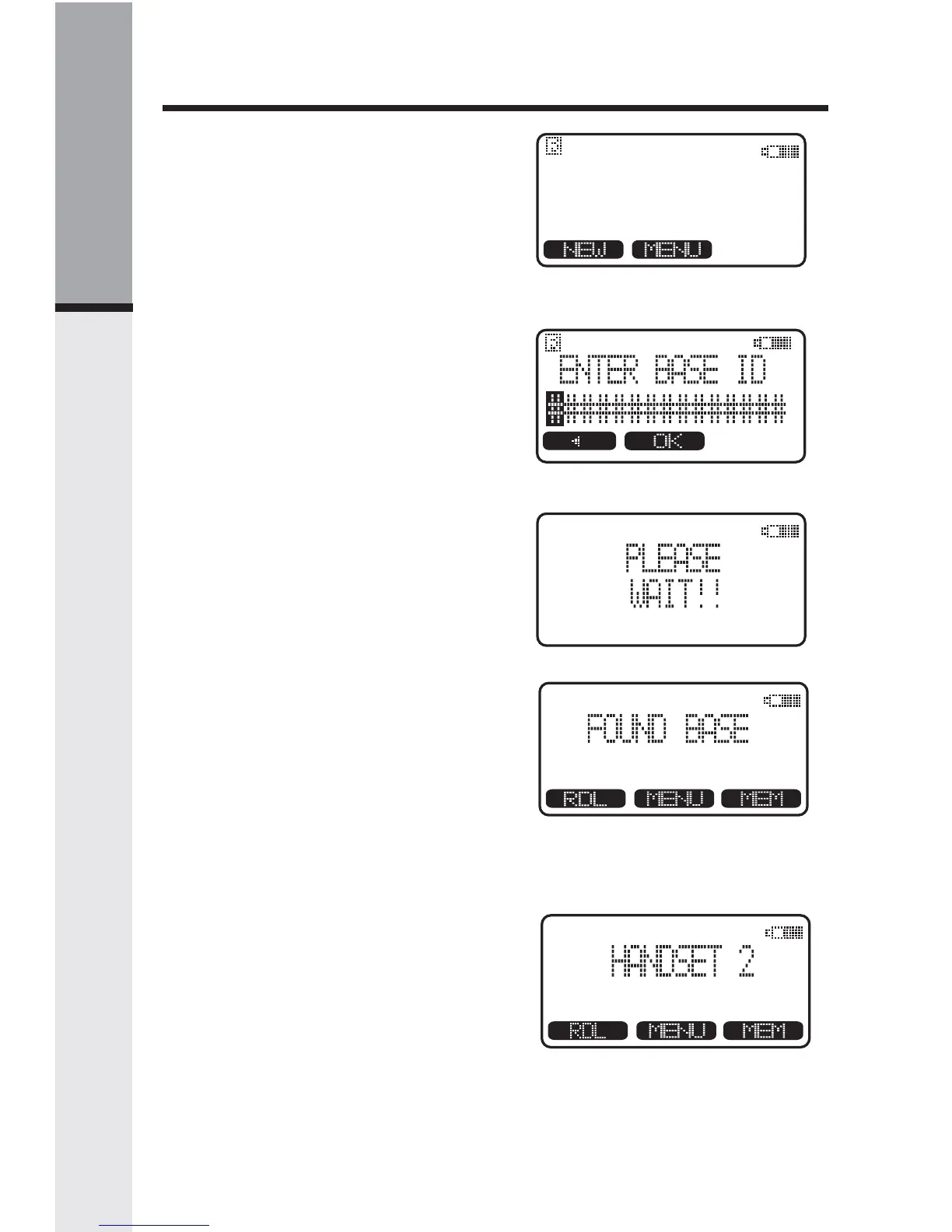12
Ingrese el código identificador
de la base
1. Después de cargar el auricular,
retírelo del armazón de carga, la
pantalla mostrará:
2. Oprima el botón NEW (nuevo),
después ingrese el código
identificador de 15 dígitos ubicado
en la parte inferior de la unidad
base.
3. Oprima el botón OK. El auricular
mostrará: PLEASE WAIT!! (espere
por favor).
4. Espere aproximadamente 15
segundos. El auricular mostrará:
FOUND BASE (se encontró la
base)
Si el auricular muestra el mensaje:
SYSTEM IS BUSY PLEASE TRY
LATER, (el sistema está ocupado,
inténtelo después) esto indica que
el sistema está ocupado. Espere
hasta que la unidad base esté
inactiva (teléfono colgado) y repita
los pasos del 2 al 4.
¡Felicitaciones! Ahora podrá disfrutar
de los beneficios de su sistema de
auriculares múltiples.
NO BASE
SUBSCRIPTION
Registro y operación
Para comenzar