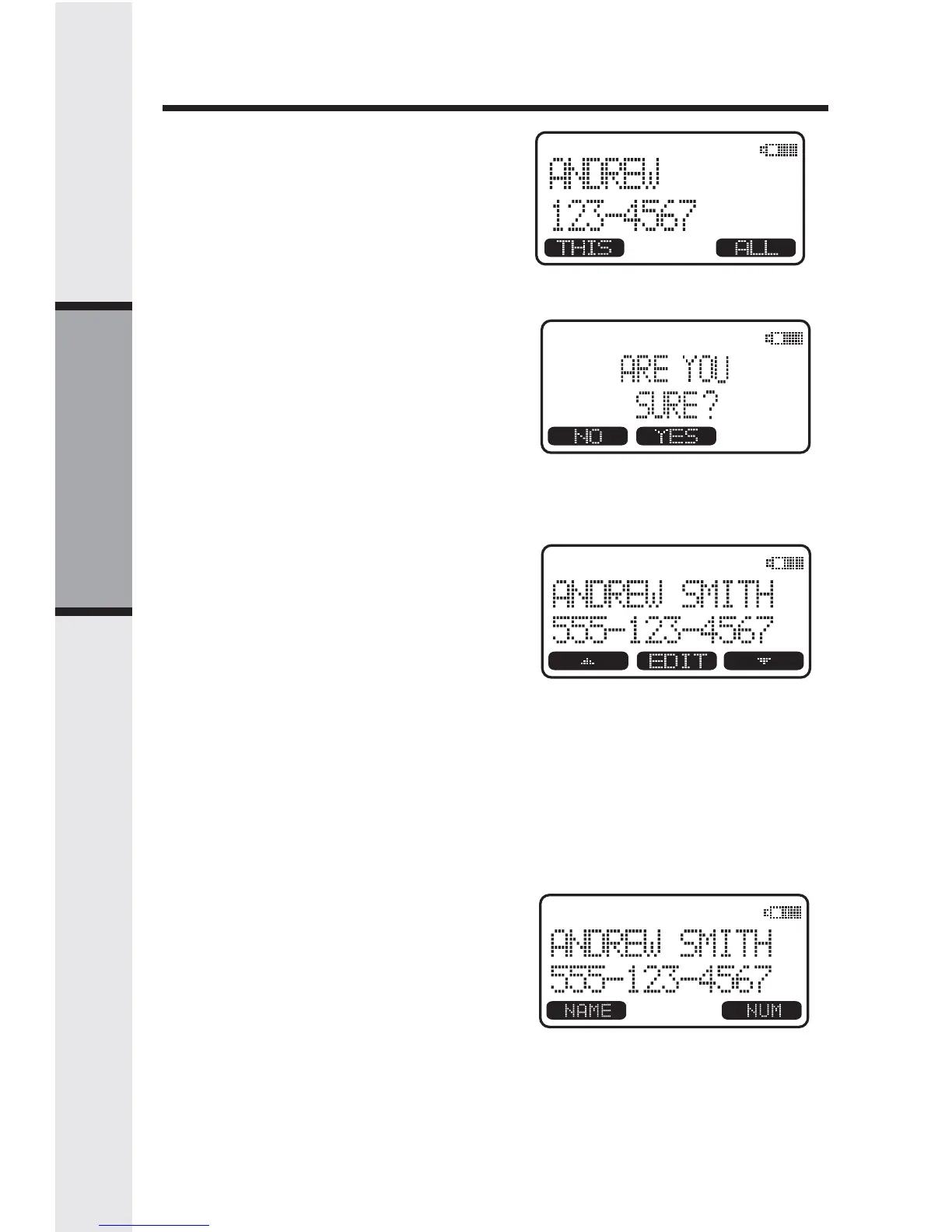22
• Oprima el botón en la pantalla DEL.
El auricular mostrará:
• Para borrar los registros mostrados,
oprima el botón THIS. Para borrar
todos los registros, oprima el botón
ALL.
• Si oprime ALL, la pantalla mostrará:
ARE YOU SURE? (¿está seguro?)
• Para confirmar el borrado de todos
los registros, oprima YES. Para salir
sin borrar nada, oprima NO.
Para editar un nombre o un
número
• Usando los pasos 1 y 2 en Para
buscar y marcar un número/
nombre, encuentre la entrada que
desea editar.
• Oprima dos veces el botón en la
pantalla EDIT. Después seleccione
el nombre, NAME, o el número,
NUM.
• Usando el botón en pantalla mueva
el cursor al caracter que desea
editar y corrija lo que sea
necesario. Oprima MORE (más)
para las funciones de borrado, DEL,
regreso, BACK, y pausa, PAUSE
(cuando edite un nombre SPACE).
Cuando termine oprima el botón
SAVE. Para salir sin guardar nada,
oprima el botón OFF.
• Cuando termine, el auricular
mostrará el registro editado.
MEM (Memoria)
Operación básica