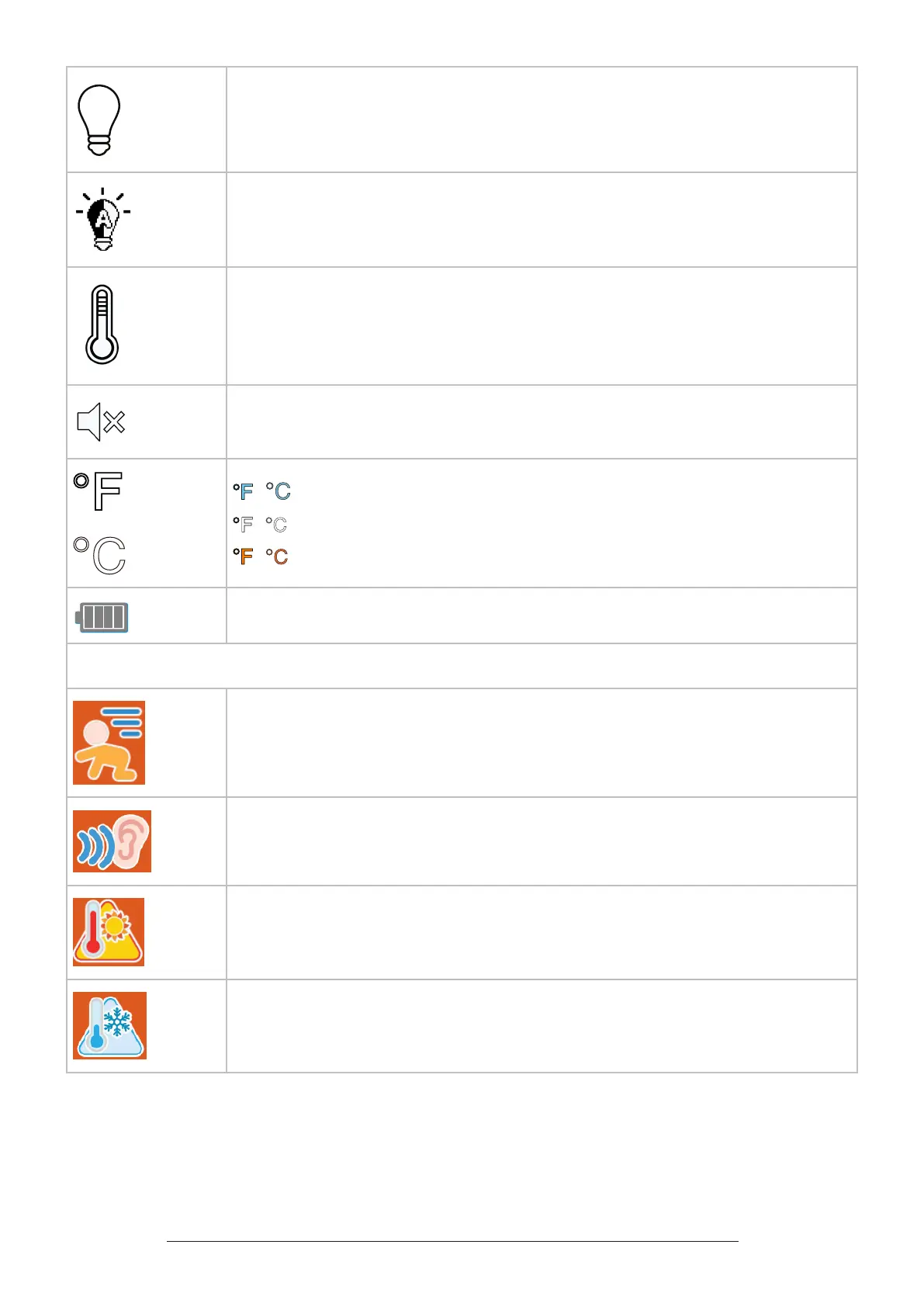12
Night light is turned on.
Auto night light brightness is activated.
Temperature alert is turned on.
Parent unit is muted.
( )
Temperature detected is below setting.
( )
Temperature detected is within setting range.
( )
Temperature detected is above setting.
Battery level indicator
Alert Icons
Displays when motion that exceed the set sensitivity level is
detected at a baby unit.
Displays when sound that exceed the set sensitivity level is
detected at a baby unit.
Displays when baby unit detects temperature reaches or
exceeds the set maximum.
Displays when baby unit detects temperature is at or is lower
than the set minimum.