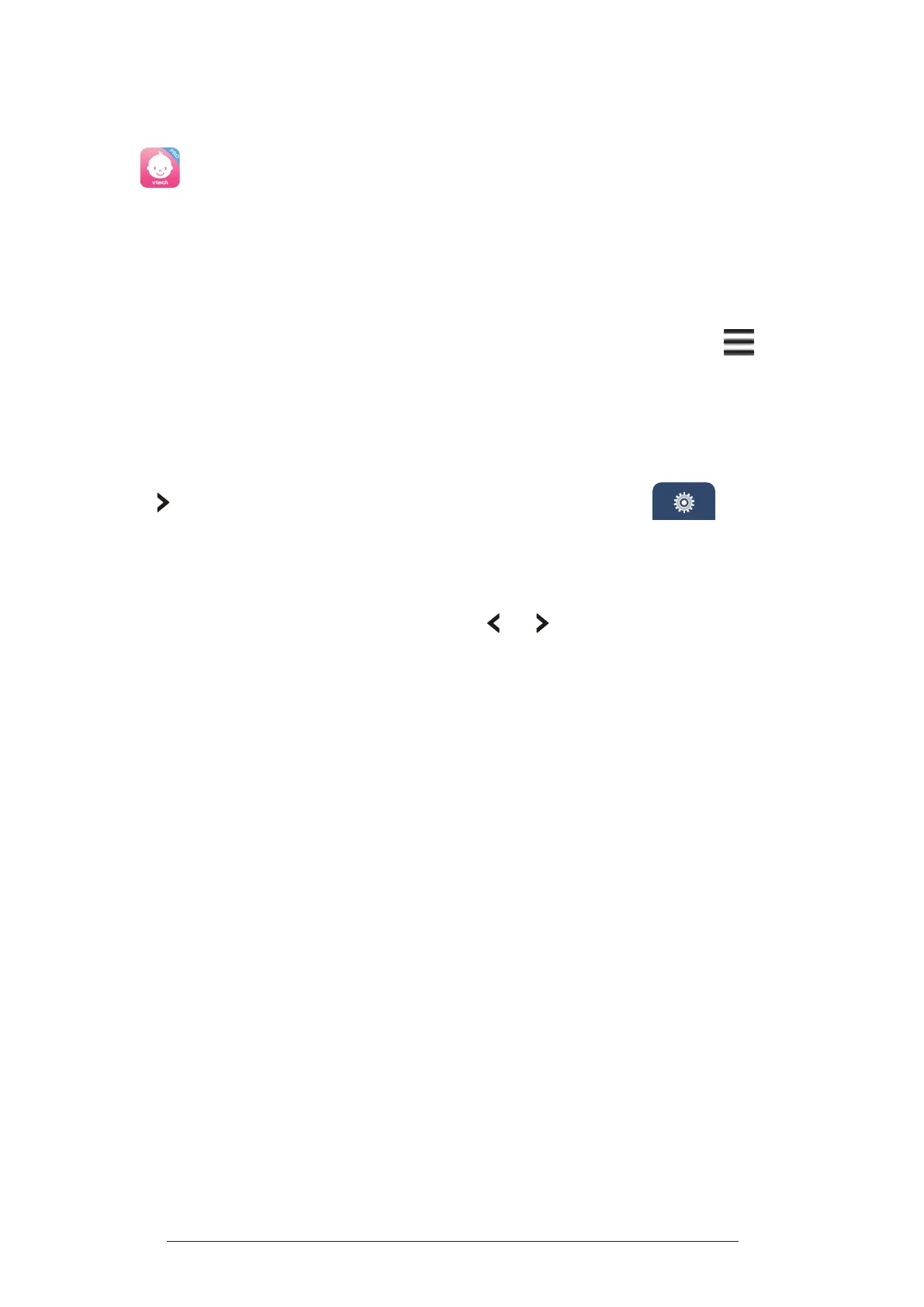27
After installing the mobile app, follow the instructions in the mobile app and parent
unit to set up and pair your baby unit.
In your mobile device:
1�
Tap to run the mobile app in your mobile device, and then create a user
account.
2�
We recommend that you use common webmail services, such as Google Gmail
for registration of your user account. Check your email (and Spam folder),
and activate your new camera account via the email link, then sign in to your
account.
3.
Follow the instructions in the mobile app to pair the camera. Tap , then
Add
Camera
in the mobile app to get started.
Set up Wi-Fi Connection
1�
Press
MENU/SELECT
to enter the main menu.
2�
Press repeatedly to select the
General Settings Menu
, press
MENU/
SELECT
.
3�
Press
MENU/SELECT
again to enter
Congure Wi-Fi
sub-menu.
4�
A list of names of Wi-Fi network is displayed, select your desired Wi-Fi network.
5�
Enter the Wi-Fi password, then press or and
MENU/SELECT
to select
Done
. It takes a while for the baby unit to connect to the Wi-Fi network.
6�
Press
SELECT
to select
Done
upon the successful Wi-Fi connection.
7�
In addition, you can connect your baby unit to mobile device following the
instructions in
Connect Mobile Phone
.
Notes:
Before setting up Wi-Fi connection, please make sure that:
• Your parent unit and baby units are placed close to each other.
• Your baby unit(s) are powered on;