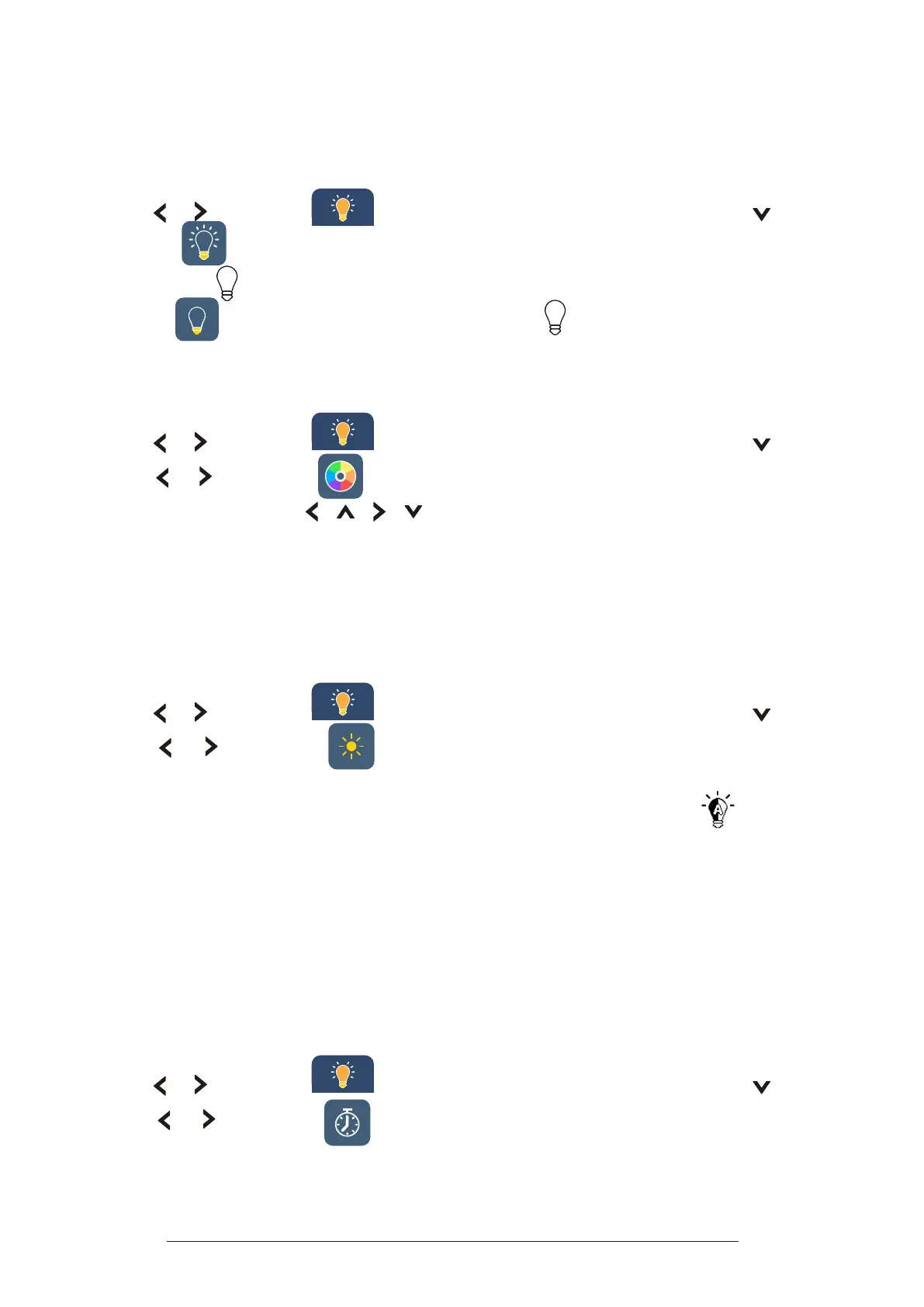29
On the Parent Unit
Turn on/o
1�
Press
MENU/SELECT
.
2�
Press
or
to scroll to
Night Light
menu, then press
MENU
or to enter.
3�
Choose
On
, then press
MENU/SELECT
to confirm. The night light will
turn on, and appears on the screen.
4�
Choose
O
to turn o the night light, and disappears.
Change the Night Light Colour
1�
Press
MENU/SELECT
.
2�
Press
or
to scroll to
Night Light
menu, then press
MENU
or to enter.
3�
Press
or
to choose
Colour
, then press
MENU/SELECT
.
4�
Press the arrow keys
|
|
|
to
choose your desired colour, press
MENU/
SELECT
to conrm.
Tip:
Customized colour is available if your baby unit is paired with
MyVTech Baby Pro
App.
Adjust the Night Light Brightness
1�
Press
MENU/SELECT
.
2�
Press
or
to scroll to
Night Light
menu, then press
MENU
or to enter.
3�
Press
or
to choose
Brightness
, then press
MENU/SELECT
to enter
Night Light Brightness
menu.
4�
Choose your desired brightness level (Auto-brightness with appears on
the screen, and Level 1 - dimmest to Level 5 - brightest), then press
MENU/
SELECT
.
Note:
If Auto brightness has been pre-selected, any adjustment in night light brightness (either
on the baby unit or the parent unit) will automatically turn o Auto brightness mode and switch to
the xed level of brightness.
Set the Night Light Timer
1�
Press
MENU/SELECT
.
2�
Press
or
to scroll to
Night Light
menu, then press
MENU
or to enter.
3�
Press
or
to choose
Timer
, then press
MENU/SELECT
to enter
Night
Light Timer
menu.
4�
Choose your desired timer (Off, 15 mins, 30 mins or 60 mins), then press
MENU/SELECT
.