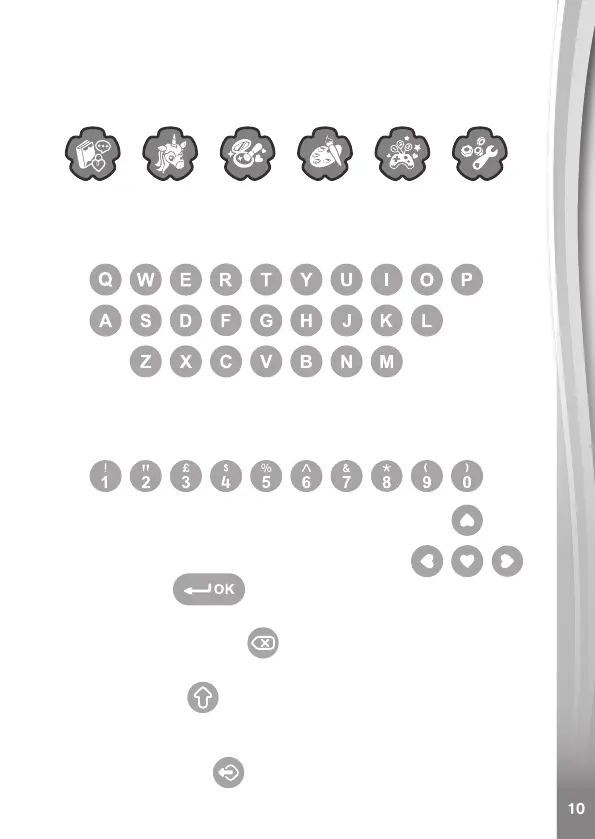9. 6 Category Buttons
Press one of the Category Buttons to choose one of the 6 categories:
My Photo and Voice Diary, My Unicorn, My Dressing Room, My Art
Room, My Games and Activities and My Tools.
10. 26 Letter Buttons
Press the Letter buttons to write in your diary, enter text in Card
Creation or to type in the typing game.
11. 10 Number Buttons
Press the number buttons to write in your diary and enter text in Card
Creation.
12. 4 Arrow Buttons
Press these buttons to make a selection on the
screen or to move in related activities.
13. OK Button
Press this button to conrm your selection.
14. Backspace Button
Press this button to delete what you’ve typed.
15. Shift Button
Hold down this button and a letter or number button to input a capital
letter or a symbol.
16. Escape Button
Press this button to go back to the previous screen.