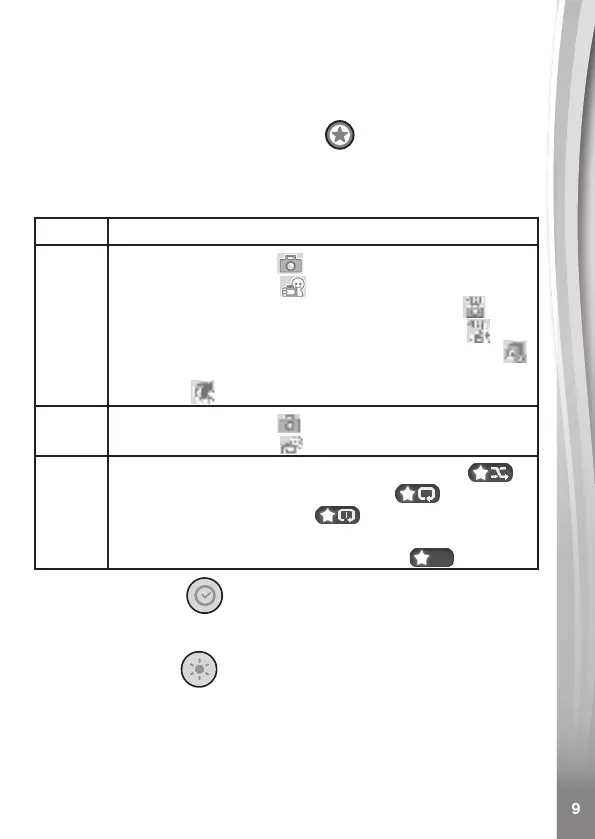Next / Fast Forward Button: Press this button to go to the next song
or hold this button to fast forward the song.
Previous / Rewind Button: Press this button to go to the previous
song or hold this button to rewind the song.
6. Toggle Button (Star Button)
Press this button to select different functions in Camera, Video and
Music Mode. Once a function is chosen, release the Toggle Button and
wait for 1 second. The diary will then enter the selected function.
Mode Function
Camera
• Rear facing camera
• Front facing camera
• 5 seconds countdown with rear facing camera
• 5 seconds countdown with front facing camera
• Take 5 photos continuously with rear facing camera
• Take 5 photos continuously with front facing
camera
Video • Rear facing camera
• Front facing camera
Music
Player
• Shuffle: Play the songs in the playlist randomly
• Replay: Play the entire playlist again
• Repeat: Repeat the song
• Default mode: Play the songs one by one, from the
selected song to the end of the playlist .
7. Clock Button
Press the Clock button to see the current date, time and day of the
week. It will be displayed for several seconds before turning off.
8. Light Button
Press the Light Button to turn the light on or off when playing games.
Use the Light Button to select a light pattern in the Music Player.