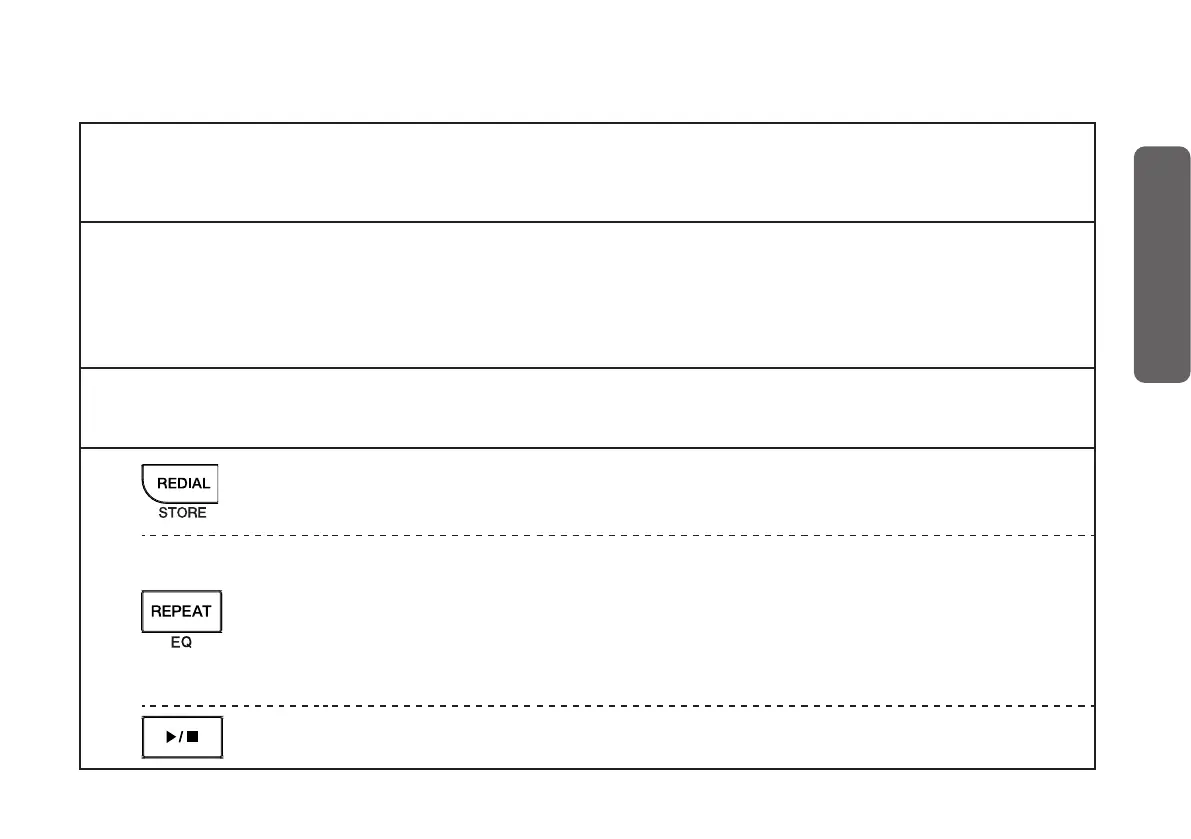10
1. Connect and install
2. Overview
5
Visual ringer
indicator
• On when the telephone is in use, or when the answering
system is answering an incoming call.
• Flashes to indicate an incoming call.
6
Emergency
SOS speed
dial key
• Photo speed dial memory key 4 is tailored for emergency
calls.
• Store your emergency contact’s telephone number for quick
dial.
7
Photo speed
dial keys
• Press to dial the preset numbers.
8
• Press to redial the last number.
• Store the number to the selected memory key location .
• Press to repeat a message, and press twice to play the
previous message.
• Press EQ during the call to change the audio quality to suit
your hearing.
• Play messages. Stop playing messages.
Overview