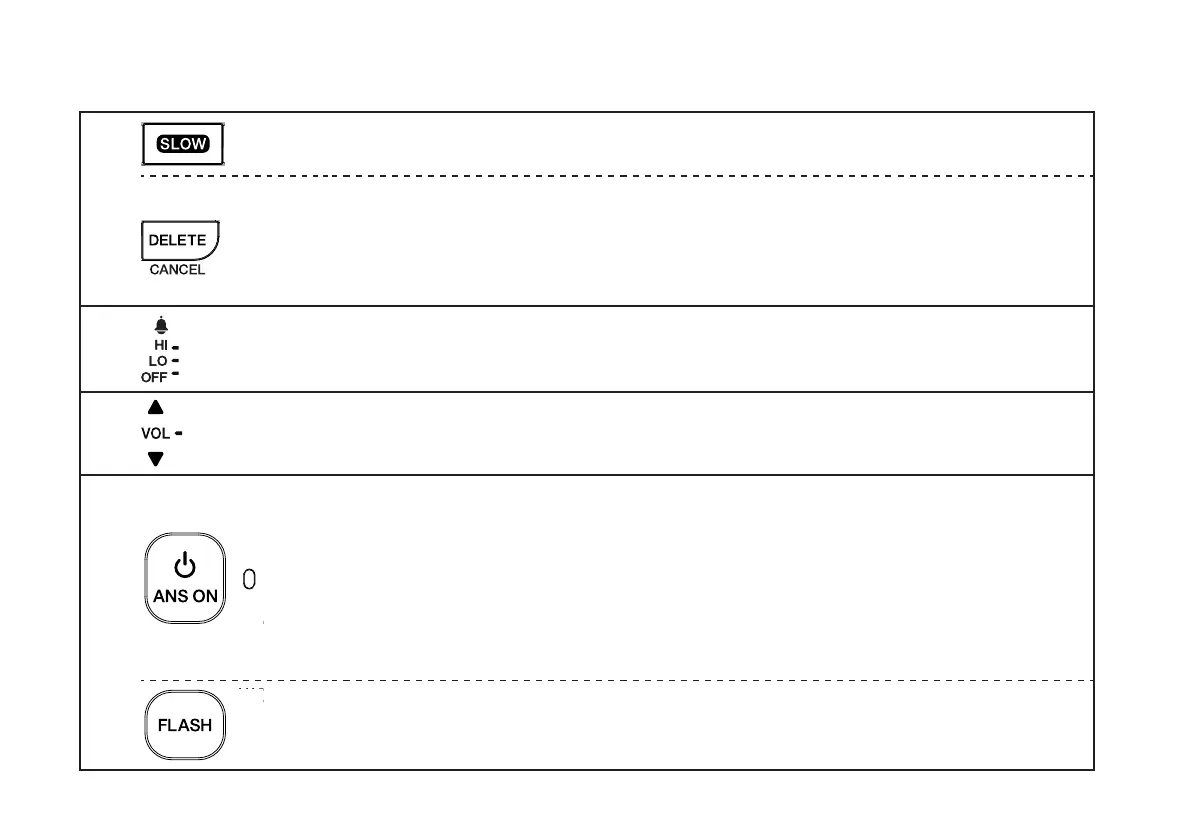11
8
• Press to slow down the message playback.
• Delete/cancel/quit the storing photo speed dial process.
• Delete the playing message.
• Press twice to delete all old messages.
9 • Adjust the base ringer volume while in idle.
10
• Adjust the listening volume during message playback or
during a call.
11
• Turn on or off the answering system.
• The light turns on when the answering system is on.
• The light turns off when the answering system is off.
• The light flashes when there is a new message, and when
there is still a new message among all listened messages.
• During a call, press to answer an incoming call when you
receive a call waiting alert.
Overview