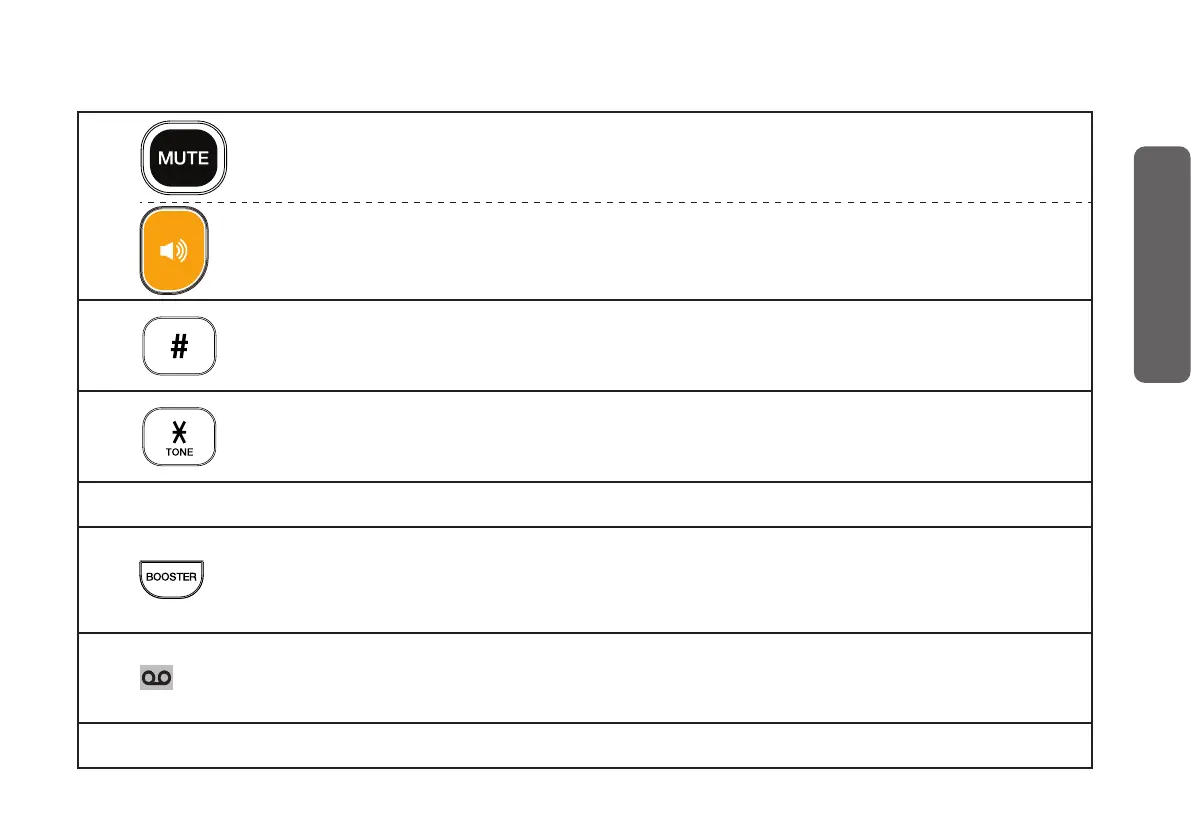12
1. Connect and install
2. Overview
11
• Mute the microphone during a call
• Silence the ringer temporarily while the phone is ringing.
• Press to make or answer a call using the speakerphone.
12 • Pound key.
13 • Switch to tone dialing temporarily during a call.
14 Speaker
15
• Enhance the clarity and loudness of your caller’s voice during
a call.
16
ANS SETUP
• Press it and the voice guide prompts you to setup the
answering system.
17 Handset tab • For optional wall mounting.
Overview