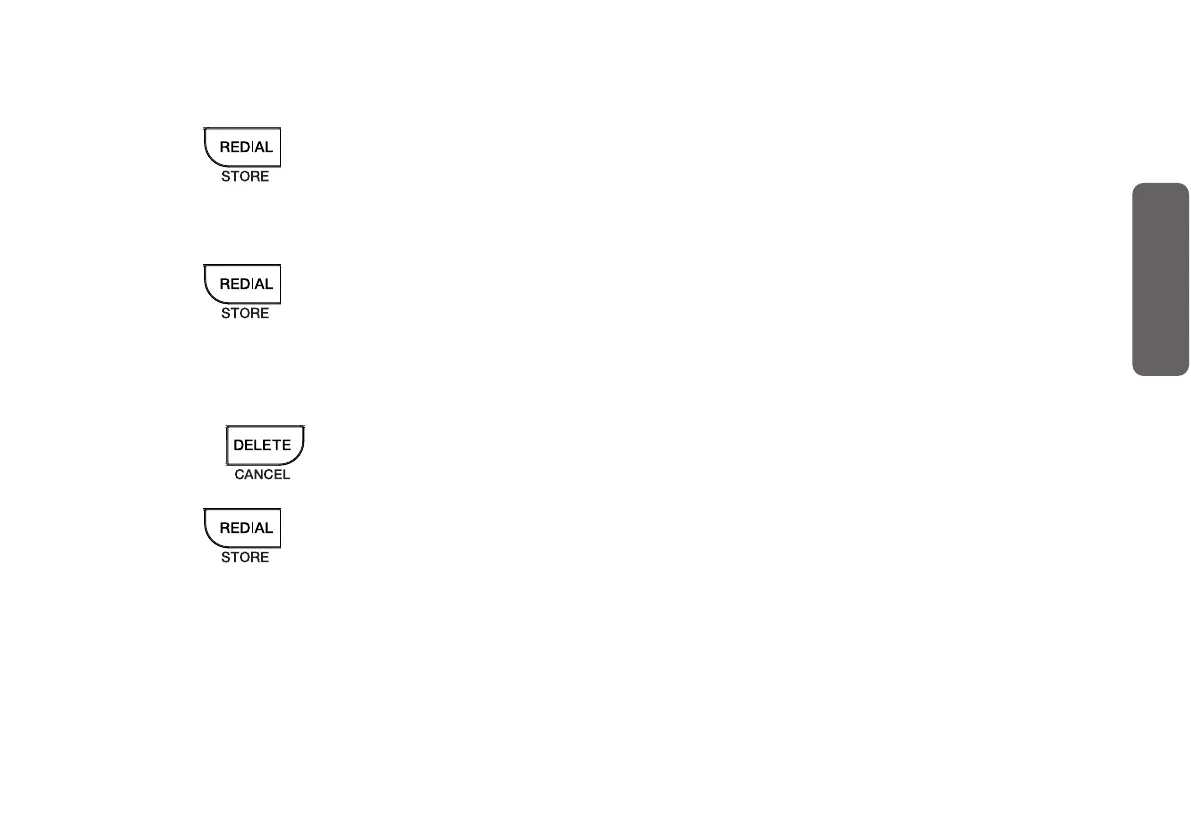16
1. Connect and install
2. Overview
3. Setup
4. Press to store the number to the selected memory key location.
• You will hear “[Telephone number] is stored in Speed dial [1].” and a confirmation tone.
Change/ Remove a photo speed dial number
1. Press in idle mode.
2. Press the memory key you want to change its speed dial number, for instance
[1].
3. Press the numeric keys to input the new telephone number.
• Press to cancel and quit the storing process.
• To remove the speed dial number, do not enter the telephone number.
4. Press to store the number to the selected memory key location.
• You will hear “[Telephone number] is stored in Speed dial [1].” and a confirmation tone for
the change.
• If you did not enter the telephone number in Step 3, you will hear “No number is stored
in Speed dial [1].” At the end, you will hear a confirmation tone to confirm that empty is
saved and the previously stored number is removed.
Setup