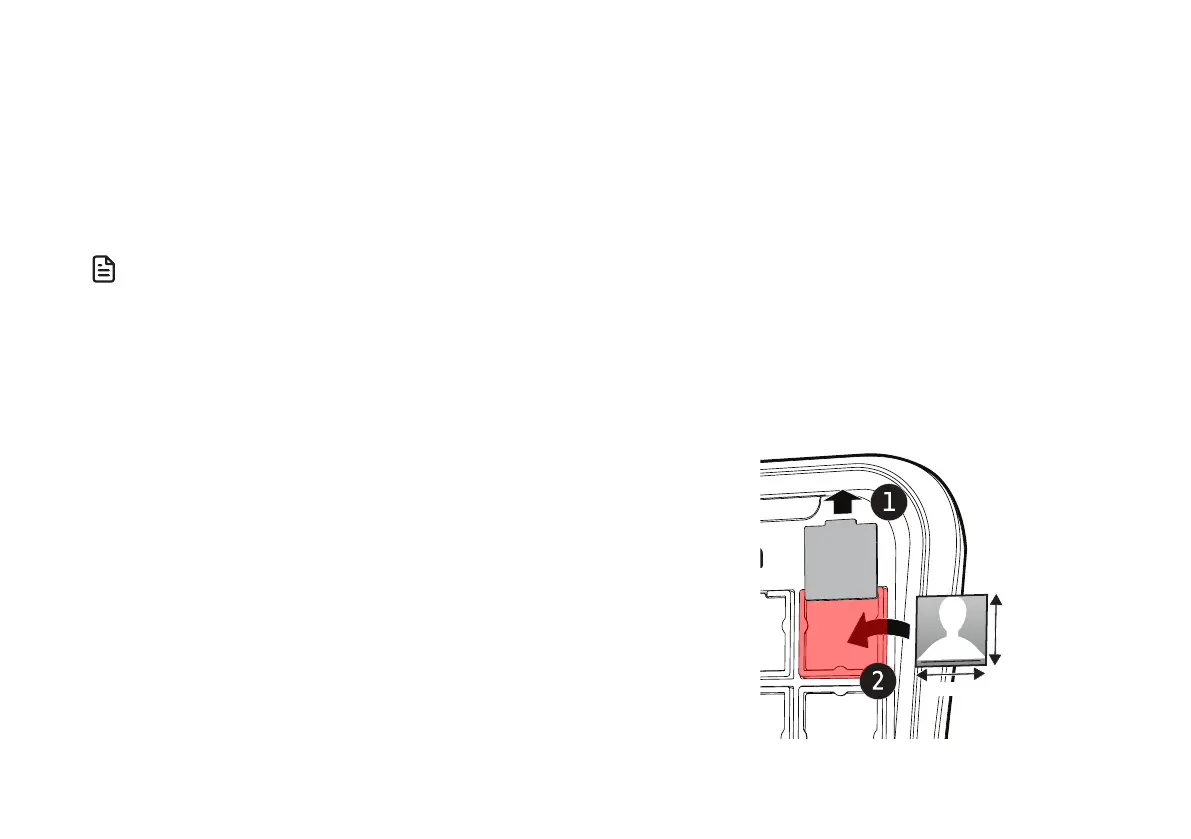17
Insert photos for speed dial keys
You can insert photos into the photo speed dial compartments, or write the contact
names on cards and insert them into the compartments.
• The telephone base is shipped with protective stickers covering the photo speed
dial compartments. Remove the protective sticker before use.
1. Remove the photo speed dial compartment
cover.
21.2 mm
2. Crop your desired photo into the size specified
on the right, and then insert it into the photo
speed dial compartment.
3. Insert the photo speed dial compartment cover
back to the compartment.
Setup