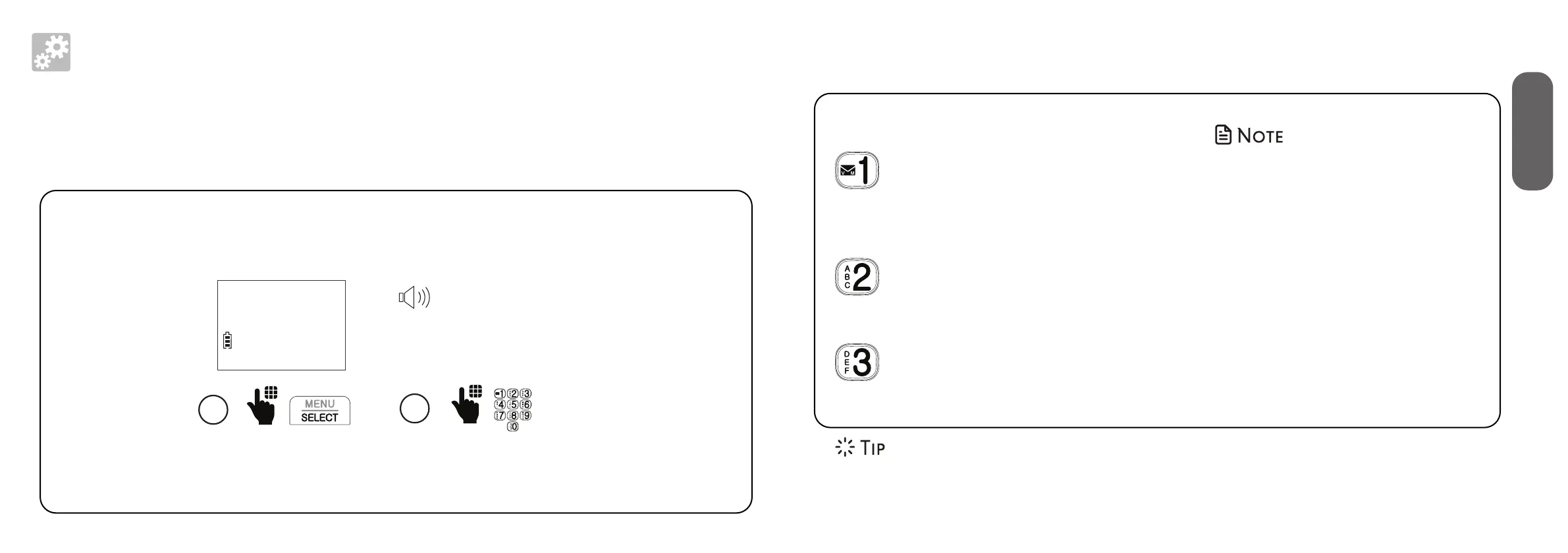10 11
2. Setup
Setup
Voice guide to set Smart call blocker
After the date and time setting is done or skipped, the cordless handset then prompts if
you want to set Smart call blocker. For more details on Smart call blocker, see page 65.
You can follow the voice guide to set your telephone system to allow or to screen all
incoming calls, or to screen calls that do not display a phone number.
On the cordless handset:
Press 1 if you want to screen calls
with telephone numbers that are not
saved in your Phonebook, Allow list
or Star name list;
Press 2 if you only want to screen calls
that do not display a phone number;
or
Press 3 if you do not want to screen
calls, and want to allow all incoming
calls to get through.
• If you select option 1 to screen
calls, we recommend that
you add the phone numbers
of your family members and
friends, and desired businesses
to your Phonebook (see page
56) or Allow list (see page
69), or add their names to
the Star name list (see page
70). This will avoid Smart call
blocker to screen their calls.
• Read the Introducing Smart call blocker leaflet provided in your package to
learn how to set up your Smart call blocker.
When the
handset
prompts you
to set Smart
call blocker via
voice guide...
“Hello! This voice guide will assist you with
the basic setup of Smart call blocker...“
Listen to the
instructions and
then choose one
of the options.
1
2
Press SELECT.
Voice guide set
Smart call blk?