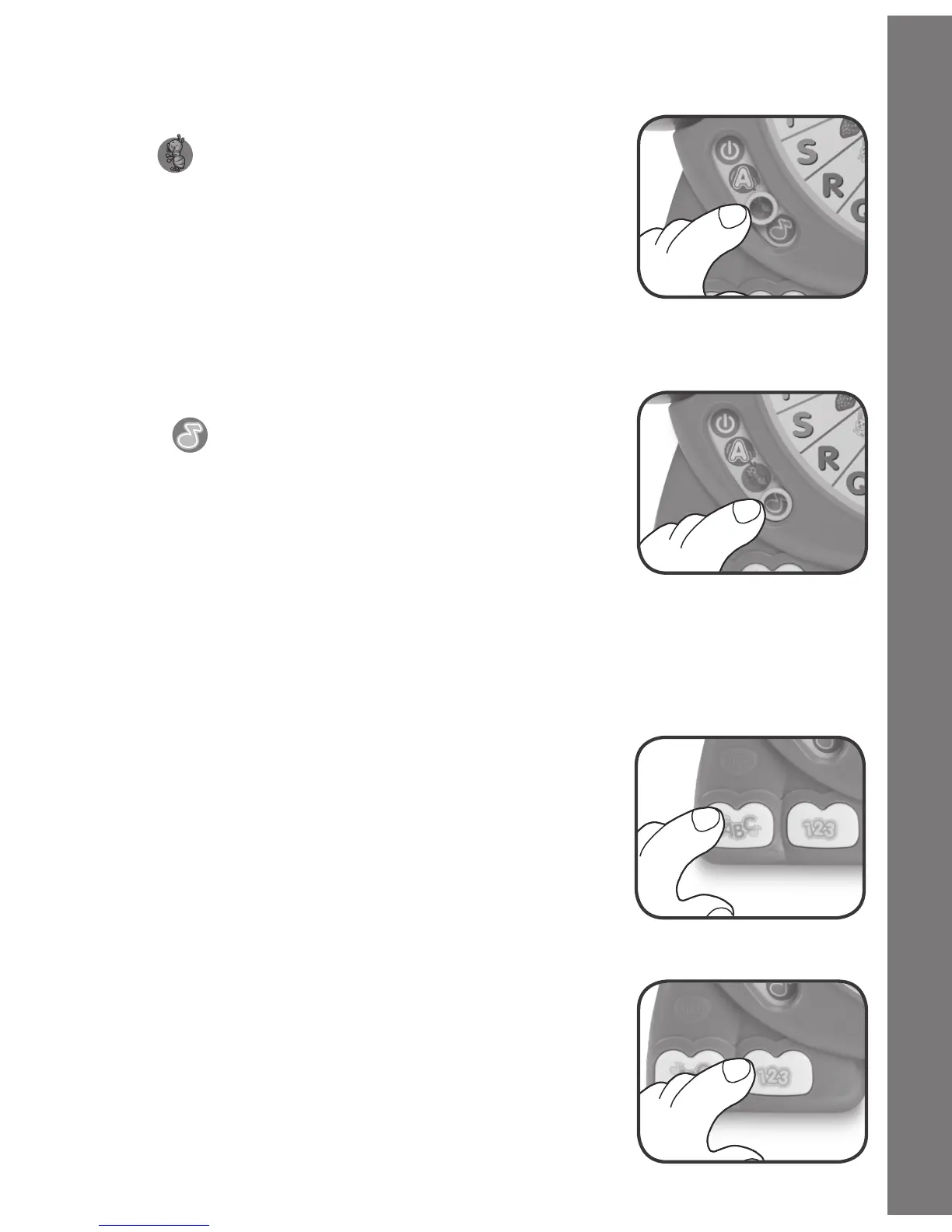7
2. WORD FUN
Slide the MODE SELECTOR to WORD
FUN to learn words and fun facts. Learn
different words and fun facts by moving the
HIPPO’S TAIL up or down to move the light
one word at a time. Pull the BIRD LEVER
to see the lights spin and land on a random
word.
3. MUSIC TIME
Slide the MODE SELECTOR to MUSIC
TIME to play music. There is a song
for every letter. Hear different songs by
moving the HIPPO’S TAIL up or down to
move the light one song at a time. Pull the
BIRD LEVER to see the lights spin and land
on a random song. When the song finishes
playing, make a new selection.
Please refer to the MELODY LIST for details.
4. SINGING FUN
Press the ABC BUTTON to enjoy 4 alternating
songs, sung by the hippo and bird characters.
Oncethesongisdone,itwillreturntothe
activity that the MODE SELECTOR is on.
Please refer to the SUNG SONG LYRICS
for details.
5. COUNTING FUN
Press the 123 BUTTON to learn how to
count from 1 to 10 with the lights. Each time
you press the 123 BUTTON another light
will appear and encourage you to count the
numberoflights.Onceyoucount10lights,
the counting begins again from 1.
ACTIVITIES