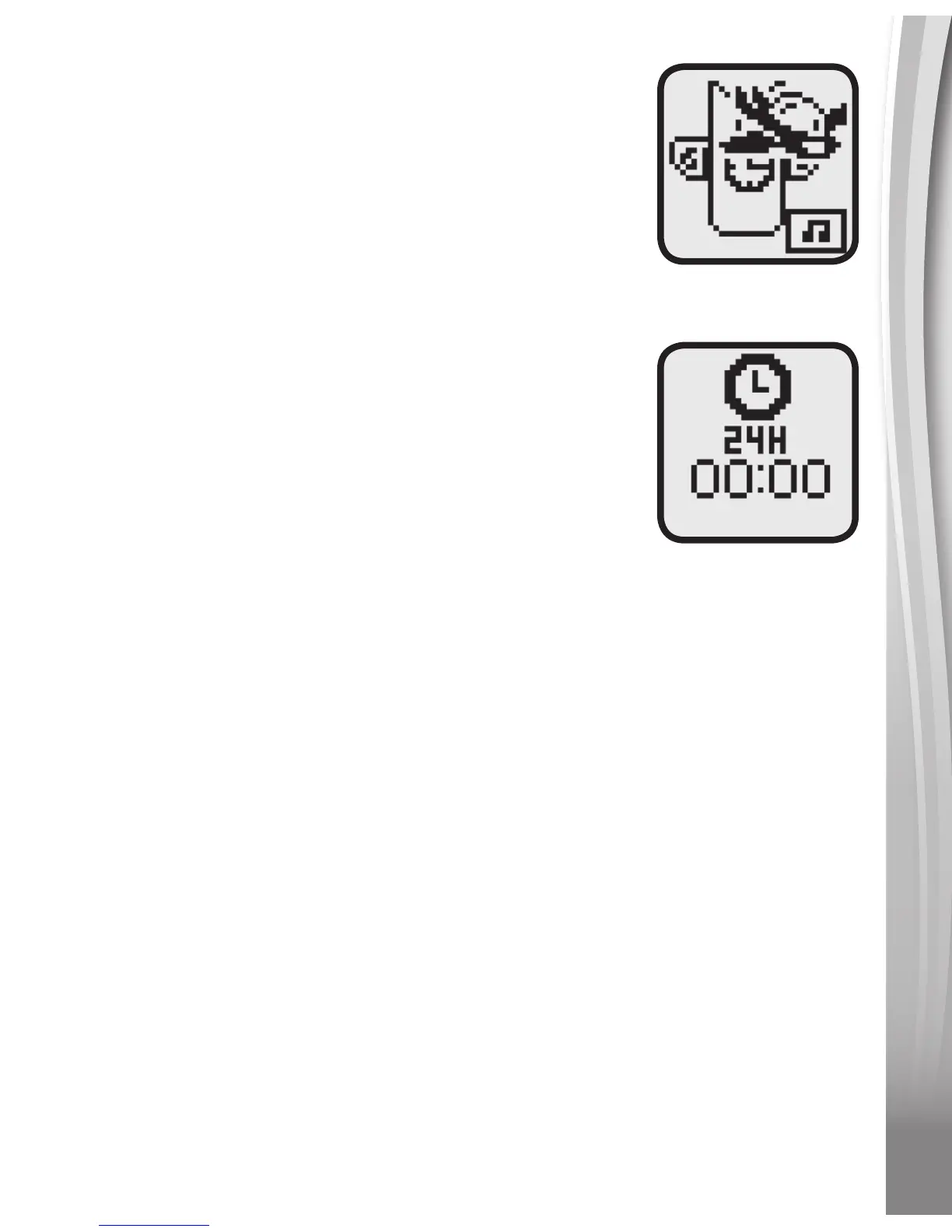11
11
11
5.2. Cuckoo Clock
• When the cuckoo clock is activated, the watch
will briefly chime at the top of each hour
between7AMand7PM.Thecuckooclockwill
not ring if a game is in progress.
• PresstheLeft or Right Buttons to turn the
cuckoo clock ON or OFF.
• PressOK to confirm.
5.3. Time Setting
• PresstheLeft or Right Buttons to change the
options.(AM/PMsettingisonlyapplicablein
12-hourtimeformat)
• Press OK to confirm.
CARE & MAINTENANCE
1. Keep the unit clean by wiping it with a slightly damp cloth. Never
use solvents or abrasives.
2. Keepitoutofdirectsunlightandawayfromdirectsourcesofheat.
3. Remove the battery when not using it for an extended period of time.
4. Avoiddroppingit.Nevertrytodismantleit.
5. Alwayskeeptheunitawayfromwater.
TROUBLESHOOTING
Ifforsomereasontheprogram/activitystopsworkingortheunitcan’t
be turned on again, then please follow these steps:
1. Turn the unit OFF.
2. Interruptthepowersupplybyremovingthebattery.