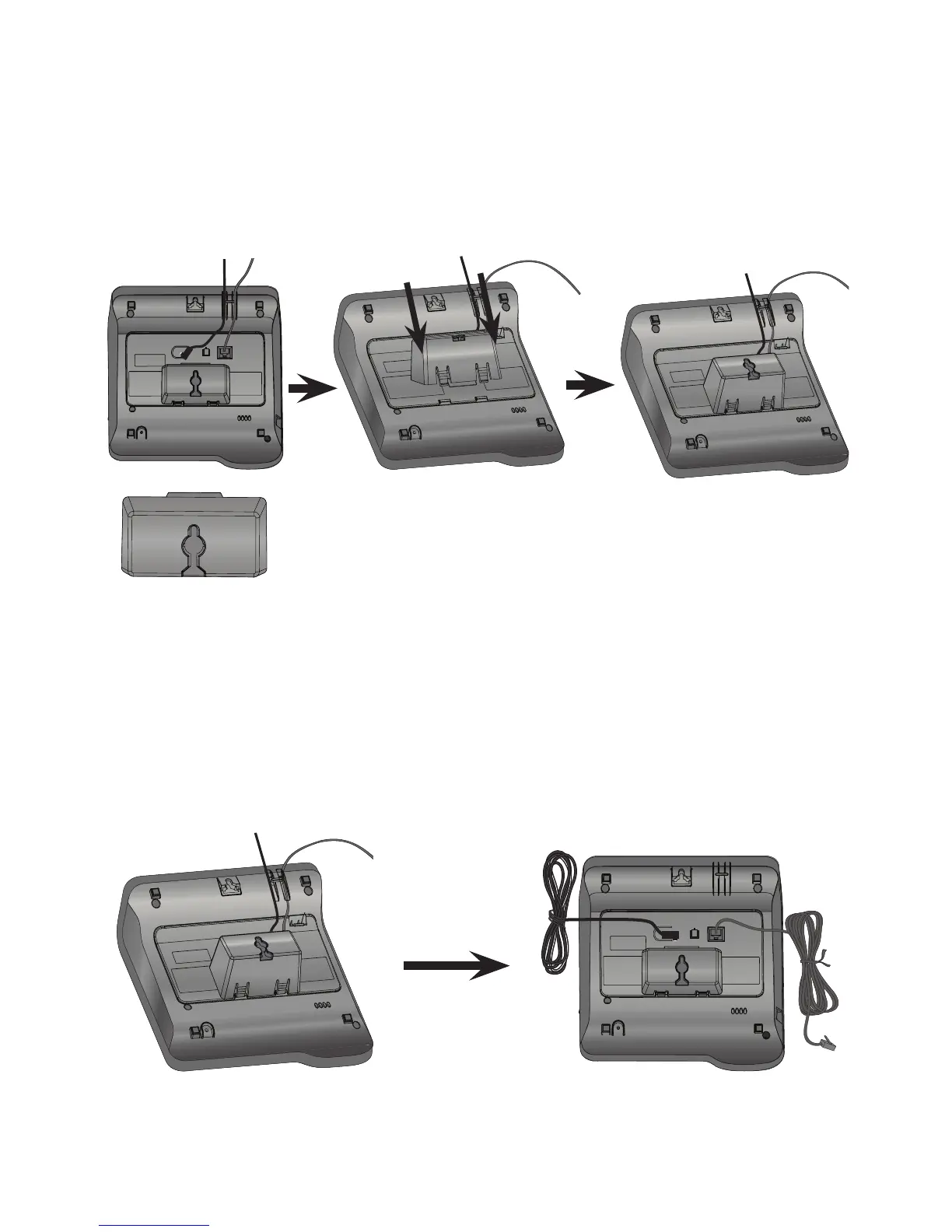13
Insert the protruding tab of the mounting bracket
into the groove at the centre of the telephone base.
Press down on the small tabs of the mounting
bracket and snap them into the slots at the
telephone base.
2.
Remove the power adapter and the telephone line
cord from the slots on the bottom of the telephone
base. Bundle the telephone line cord securely with a
twist tie.
3.