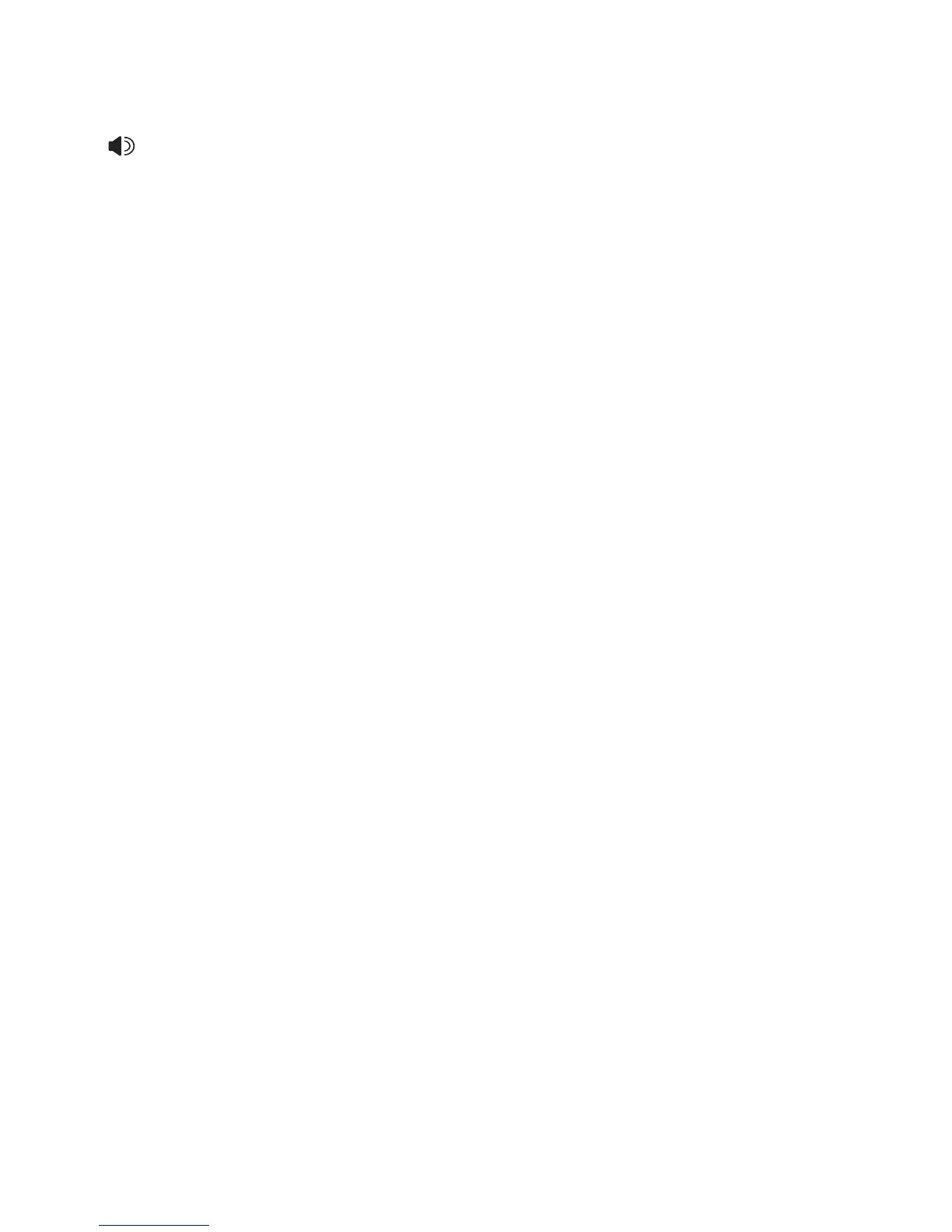18
IMPORTANT
Check for a dial tone by lifting the handset or pressing
SPEAKER. If you hear a dial tone, the installation is
successful.
WARNING
Do not place your VTech T1200 in the bathroom or other
humid areas.
IMPORTANT
The base station must be plugged into the mains power
socket at all times. Only use the power adaptor and
cables supplied with the product.
UsING YOUR VTECH T1200 PHONE ON A
bROADbAND ADsL LINE?
If this product is to be used on a broadband ADSL line,
then you must ensure that it is connected via an ADSL
your Broadband service.
