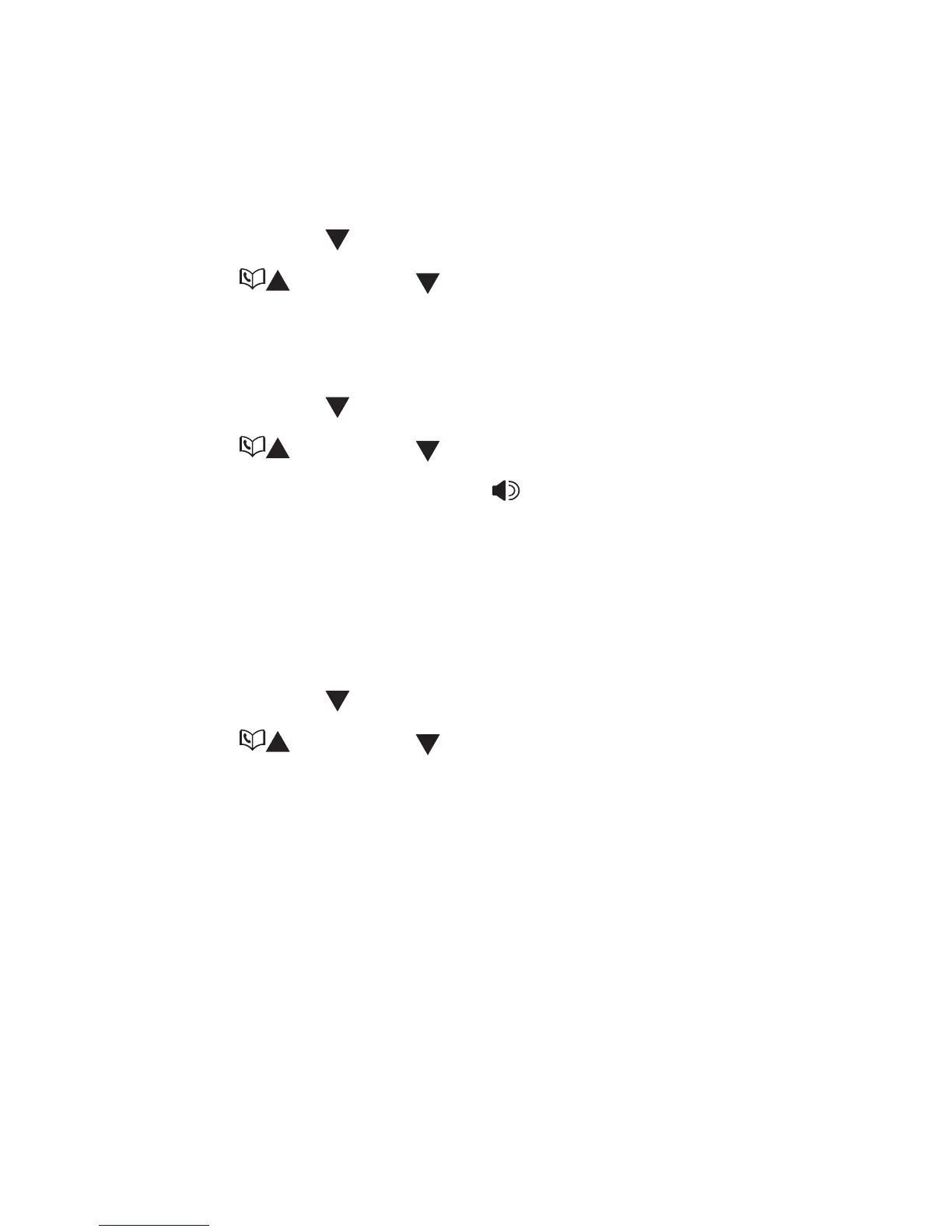43
REVIEw THE CALL LOG
call, or to copy the caller’s name and number into your
phonebook.
Press CALLS
when the telephone is not in use.
Press
or CALLS to scroll to the desired entry.
DIAL fROM THE CALL LOG
Press CALLS
when the telephone is not in use.
Press
or CALLS to scroll to the desired entry.
Lift the handset or press
SPEAKER to dial the
selected entry.
sAVE A CALL LOG ENTRY TO THE
PHONEbOOk
Press CALLS
when the telephone is not in use.
Press
or CALLS to scroll to the desired call log
entry.
Press SELECT and then edit the name.
Press SELECT
1.
2.
1.
2.
3.
1.
2.
3.
4.
