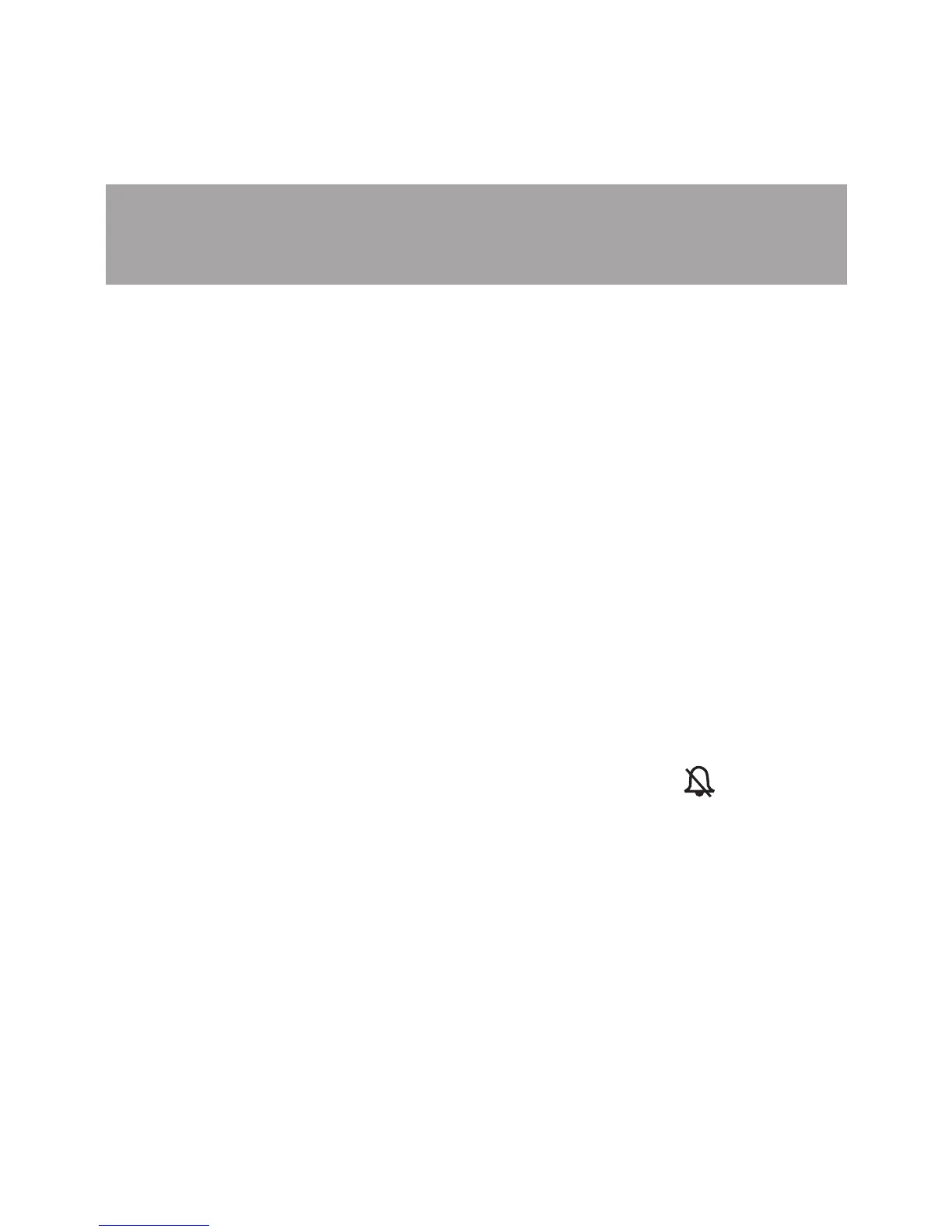28
To switch from the speakerphone to the handset during
a call:
Lift the handset.
Note: Switching between the handset and
speakerphone cancels the mute function.
VOLUME CONTROL
To adjust the listening volume during a call:
During a call, press pVOLUMEq
volume.
The handset earpiece and speakerphone volume settings
are independent.
To adjust the ringer volume of an incoming call:
When there is an incoming, slide the RINGER VOL tab to
To turn the ringer off, slide the RINGER VOL until it is
closest to - . The telephone base will display
.
MUTE
The mute function allows you to hear the other party,
but the other party cannot hear you.
During a call, press MUTE. The MUTE light turns on.
Press MUTE again to resume the conversation. The
MUTE light turns off.
•
•
•
