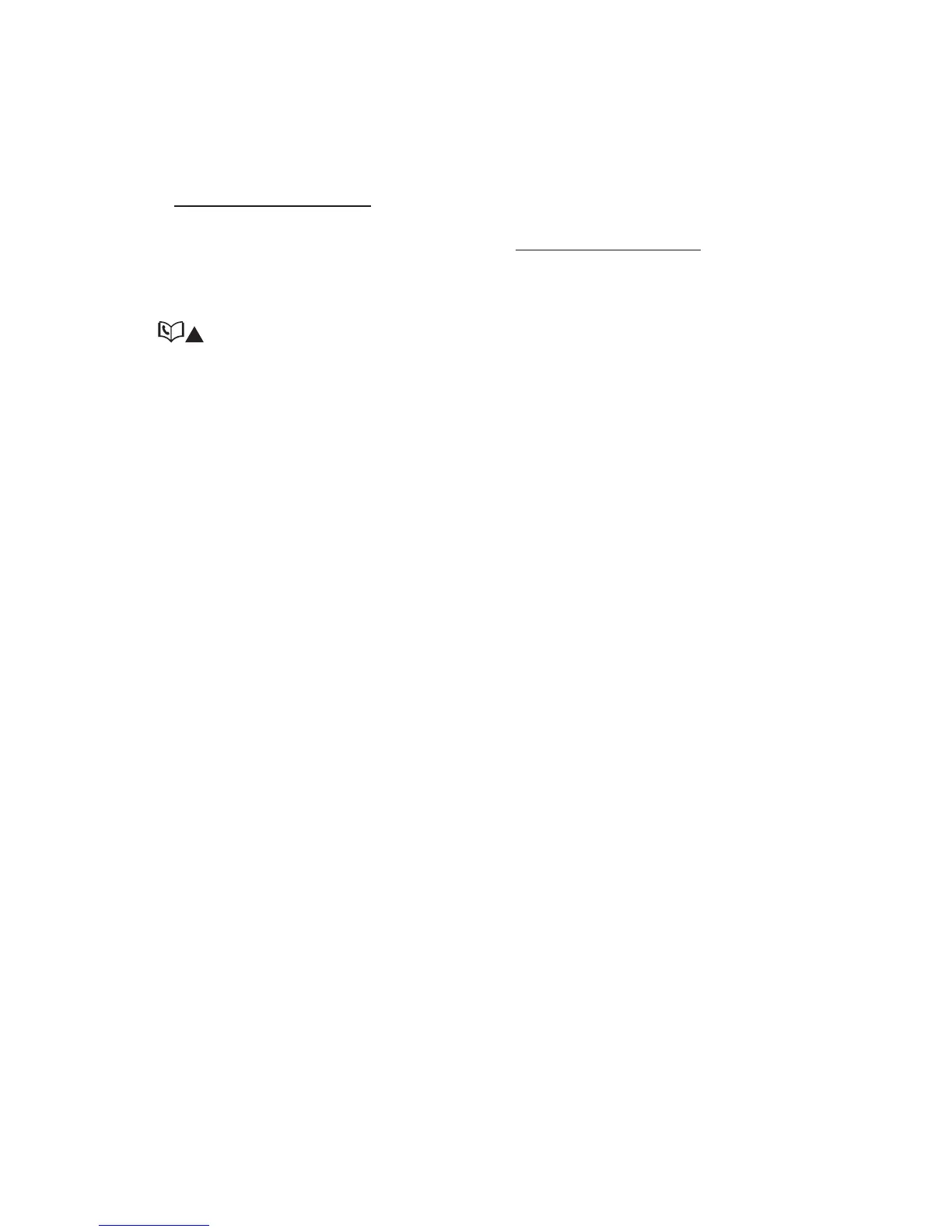21
CANCEL
Press to cancel an operation.
Press to return to the previous menu.
Press and hold to return to idle mode.
When the telephone is idle, press and hold to clear
the missed call indicator.
Press to enter the phonebook.
While using the menu, press to scroll through the
settings.
While reviewing phonebook, speed dial memory or
call log history, press to scroll up.
While entering names or numbers, press to move
the cursor to the right.
MENU/SELECT
Press to enter the main menu.
While using the menu, press to accept the current
setting, and move to the next menu option.
While reviewing the call log history, press to store
the displayed name and number in the phonebook.
While reviewing the phonebook, press to edit the
displayed entry.
3.
•
•
•
•
4.
•
•
•
•
5.
•
•
•
•