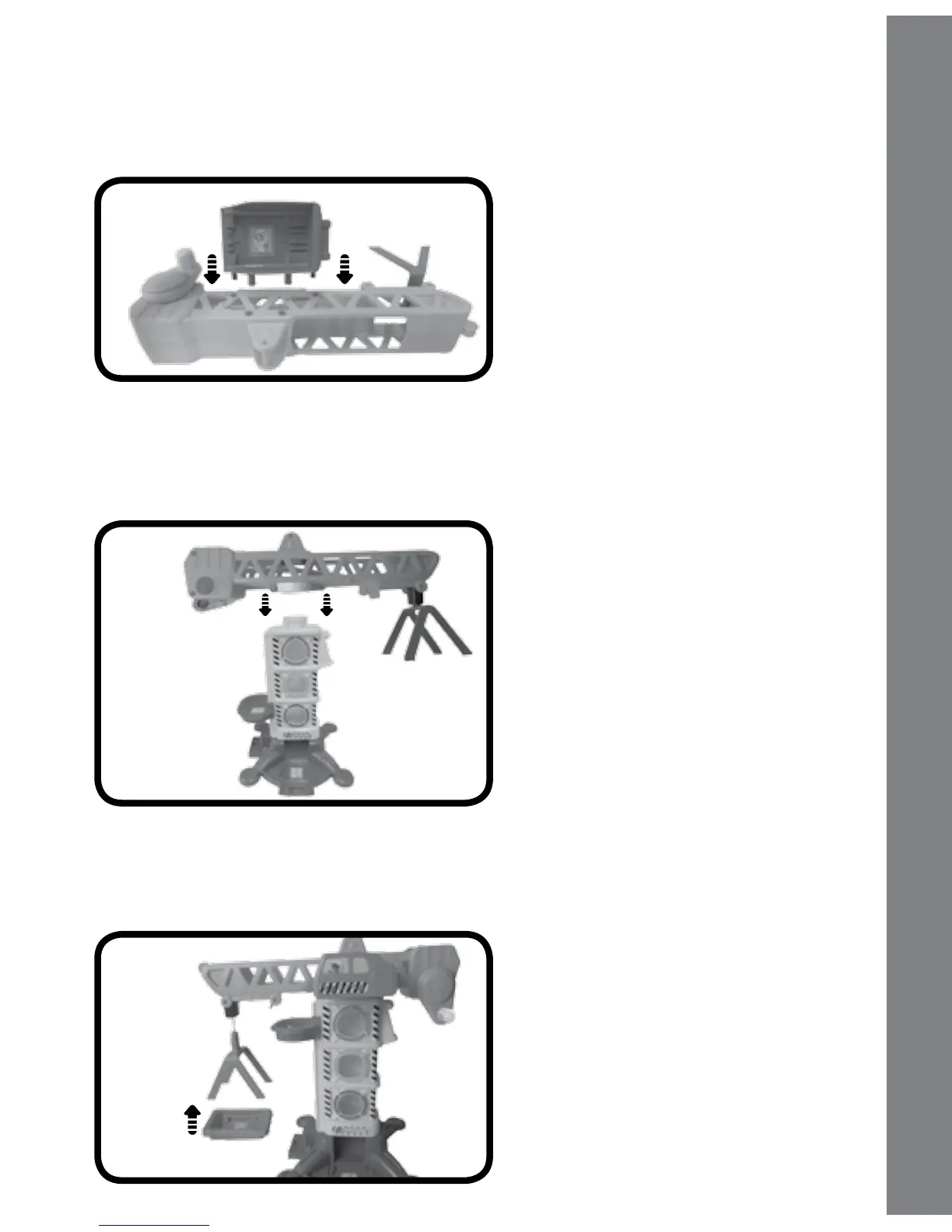10
3. Insert the SmartPoint
®
control platform to the four open slots on
the crane as shown below. You will hear a click sound to indicate
the SmartPoint
®
control platform is secure. Once the SmartPoint
®
control platform is connected to the crane, it cannot be detached.
4. Connect the crane to the circular opening on top of the shape sorter
tower as shown below. You will hear a click sound to indicate the
crane is secure. Once the crane is connected to the shape sorter
tower, it cannot be detached.
5. Insert the SmartPoint
®
basket lift base into the four basket lift
supports as shown below. You will hear a click sound to indicate
the SmartPoint
®
basket lift base is secure. Once SmartPoint
®
basket lift base is connected, it cannot be detached.
ASSEMBLY INSTRUCTIONS
