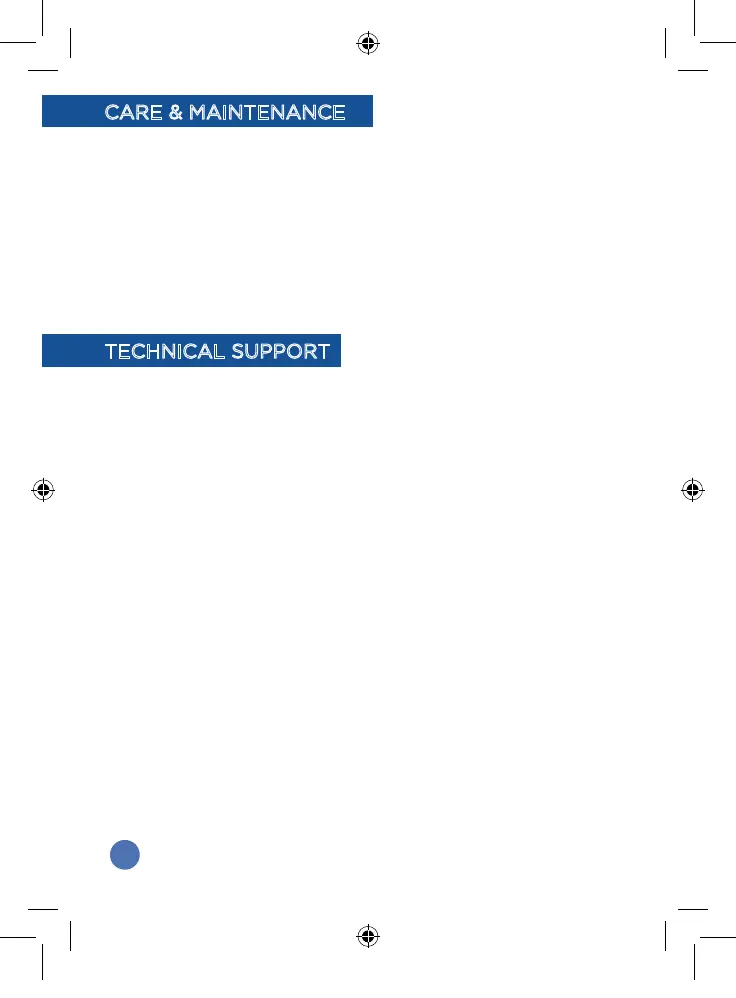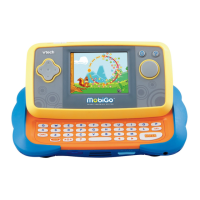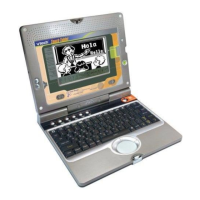7
CARE & MAINTENANCE
1. Please store and use in dry areas.
2. Keep the cartridge and activity cards clean by wiping them with a slightly
damp cloth.
3. Keep the cartridge and activity cards out of direct sunlight and away
from any direct heat sources.
4. Do not drop the cartridge on a hard surface and do not expose the
cartridge or activity cards to excess moisture or water.
5. Keep the activity cards on a flat surface when not in use. Do not bend or
fold the activity cards.
TECHNICAL SUPPORT
If you have a problem that cannot be solved by using this manual, we
encourage you to visit us online or contact our Consumer Services
Department with any problems and/or suggestions that you might have. A
support representative will be happy to assist you.
Before requesting support, please be ready to provide or include the
information below:
• The name of your product or model number (the model number is typically
located on the back or bottom of your product).
• The actual problem you are experiencing.
• The actions you took right before the problem started.
Internet: Visit our website at vtechkids.com and fill out the Contact Us form
located under the Customer Support link.
Phone: 1-800-521-2010 in the U.S. or 1-877-352-8697 in Canada
221900 IM.indd 7 04/14/2017 10:29:12
