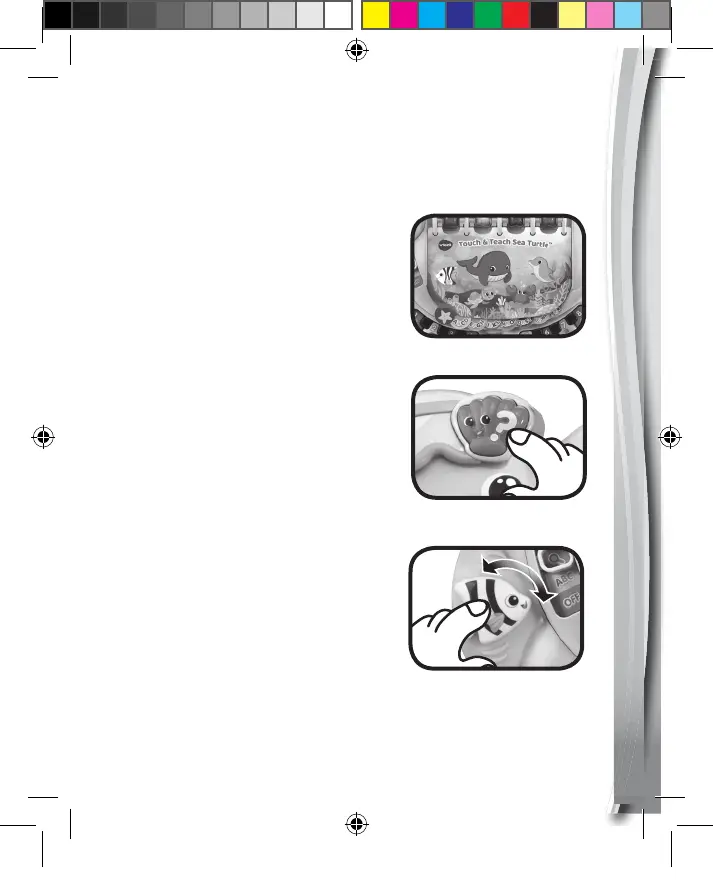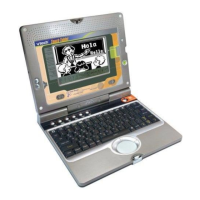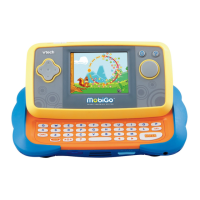sound effects. Play piano notes in
Music mode. While a melody is playing,
press the piano keys again to play the
melody one note at a time. The lights
will ash with the sounds.
3. Book Pages
Turn the Book Pages to hear magical
sounds and short tunes. The lights will
ash with the sounds.
4. Question Button
Press the Question button to hear a
variety of questions about numbers,
letters, animals and objects, depending
on the selected mode and page. Press
the Animal and Number buttons or the
Light-Up Star buttons to answer the
questions. The lights will ash with the
sounds.
5. Twisting Fish
Turn the Twisting Fish to hear a
mechanical clicking sound.
7
533400 IM.indd 7 12/31/2019 14:38:54